 On June 13 our own Joanna published an article entitled Kobo growing pains – user issues and my prescription, in which she detailed some of the problems she had with the new Kobo Reader. Kobo Vice President Michael Tamblyn has just published a response to her article in the comments area. It is only fair that his response get the same “press” as Joanna’s article, so I’m reprinting it, in full, here:
On June 13 our own Joanna published an article entitled Kobo growing pains – user issues and my prescription, in which she detailed some of the problems she had with the new Kobo Reader. Kobo Vice President Michael Tamblyn has just published a response to her article in the comments area. It is only fair that his response get the same “press” as Joanna’s article, so I’m reprinting it, in full, here:
Hi Joanna,
Thanks for these, and for the great comments that follow. Here’s the scoop:
1. Font scaling
Font scaling will be dealt with in a firmware upgrade the week of June 28th. Font issues have been tricky — they are most often caused by hardcoded absolute font sizes in the epub CSS. Doing wholesale overrides of CSS can earn us bad karma with publishers. And while we can easily override some CSS elements (font face, for example, since we have a limited number of fonts on the eReader), the Adobe SDK actually prohibits override of absolute font sizes. (Grrr…) So we have had to do some crafty things behind the scenes to get around that limitation. We have tested the new release of firmware with every file that users have sent us with font resizing issues and it has worked in all cases we’ve tested so far.
2. Title Management
The biggest irritant we heard from lots of users was “I don’t care about *&@^#$# Jane Eyre! Get it out of my Library!” Totally understandable: some people feel it clutters up the Library or makes it harder to find purchased books. (Others love having a reader that is full of books as soon as you plug it in. That’s the way it goes…) There is a short-term fix in the new release while we work on a longer and more complicated one. In the short term, you’ll be able to hide pre-loaded books on the device — get them out of the way so you can look at the other books you’ve added. That definitely won’t address all issues, but it will address the biggest pain point while we work on a wider range of library management features for a subsequent release.
3. Battery Life
This was a software problem rather than a hardware one. Even when the device is in sleep mode, there is a negligible amount of activity on the device. The bug: in some situations, power consumption wasn’t tapering off as much as it should have when the device went into sleep mode. We found the bug and fixed it, so people should be able to get the 8,000 page turns they were expecting.
4. Charging Light
Used to: show nothing until it was charged and then turn red when it was done. (Okayyyy…..)
New release: turns red when it’s charging (so you know something is going on), turns blue when it’s done. Should generally provide a more accurate sense of what’s going on.
There are a bunch of other things rolled up in the update (universal mac builds for PPC+Intel for the Desktop Reader, better indications when the device is off, etc.), but I wanted to flag those four since they’ve been a topic of some discussion here.
Why Has This Taken So Long?
Doing the first firmware upgrade on your first hardware device is not for the faint of heart. We’ve been trying to balance three things: how many fixes/improvements can we get into the release vs. not wanting people to wait too long vs. testing all of the wild and wonderful use cases that customers have given us via phone, email, this forum and others. This week we decided we were fixing enough issues to justify people spending time upgrading the device, especially since it’s a bit of a tricky process, with a few multi-button presses and resets to get the new firmware in there.
Generally, we’ve learned a lot in the 45 days since the eReader released. We’ve learned that running an open platform is both great and daunting — you never know what people are going to try to load onto the device and need to be ready for everything. We have learned that the user community is awesome. People have been great at helping each other overcome issues while this software/firmware update was coming together. Thanks especially to the Calibre folks for doing such a nice job on the Kobo eReader driver!
I’ll have more detail on the release as we lock down the final build. In the meantime, thanks so much for your patience, your candor, well-intentioned beatings, and willingness to stick with us as we get through this latest round of growing pains.




















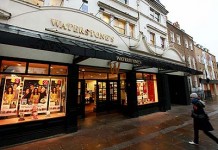
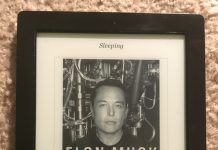










Michael, thanks so much for your response. I know your guys are reading all the message boards! I do think it is a solid device for a newbie especially (my mother loves hers!) and will be more solid once some of the bugs are worked out. Any word yet on website improvements? I still haven’t figured out the whole ‘I’m reading’ business—why not just have a list of all my files, and then a checkbox to transfer each one to the device? Currently, I *think* I have figured out how to get something OFF the I’m Reading list (although I am not 100% sure where it goes when this happens, and whether it is safe there) but I have not figured out how to get it back ON there. And of course my poor non-techie mother has washed her hands of the whole thing completely by deciding that having ME do it all is going to be her content management solution…
What would be great to hear from you (or your mom or anybody else reading here 😉 is what would you like library management to look like as we start to build the *next* next version. Our idea with “I’m Reading” was to distinguish between the long list of books you own (the library) and the books you’re reading right now (your bedside table, sort of.) We didn’t go down the checkbox=sync route because our thought was if the device holds 1000 books, why not keep them all with you? But that’s just us.
What I’d love to find out is: how do people want to organize their books on the eReader (or the iPhone or iPad for that matter)? Sounds like the ability to prune things off the “I’m Reading” list is one, but what else?
Hi, Michael. The firmware update sounds fantastic. One way I like to organise my books is by genre. The other way’s by book height, but you can’t really do that with e-books. 😛 If you could include some kind of virtual shelf creation in a future firmware update, that would be great.
I’d like to say, too, just a general big thanks for being this open to feedback.
Michael, I would love a simple iTunes-like interface: a list of my files, a picture of my device, and all I have to do is drag the file onto my device. People know that interface already, why re-invent the wheel? Support for folders or collections would be nice too.
I would never want to carry ALL my books around with me; I have over 900 ebooks. Can you imagine scrolling through that whole list of them every time I want to read a book?
Michael and the Kobo Team:
Thank you so much for responding publicly to the user community about some of the early product challenges. Transparency and effective customer support really set apart competitors these days.
The Kobo is a pretty cool, ground-breaking device. It is a nicely designed “thing” to hold, and arguably the most elegant looking e-reader on the market. It’s simple to use: options are limited to adjusting the display vs figuring out how to twitter in the midst of devouring War and Peace. The price, and the selling venue which itself is a bookstore, reduce the “intimidation factor” and broaden the e-reader audience.
The launch hasn’t been perfect so it’s very cool of you, and the Kobo team, to step up here and address, directly, the core issues. Some things seem trivial to engineers: like the behaviour of the charging light — but, oh, how important that is to the user! Those sorts of details are waaaay more important than developers tend to believe. The same goes for the free 100 books — terrific selling point, and useful “training tool”, but they quickly get in the way of personalization. The ability to discard them, but be able to add any title back individually from the Kobostore account would be an awesome upgrade.
Finally, a plea for much more explicit info for new users. (This is not an ask to develop an 80 page manual no one will read!) But perhaps a couple of guides online that take users — in html and in video if they prefer — through 1) installing the desktop software to manage content from Kobo and 2) installing ADE to manage content sourced from other places — including the Public Library. http://www.koboreader.com/quickstart would be a nice destination.
Based on online user comments, almost everyone having serious problems has either not installed those two items or merrily added or deleted stuff directly over the USB connection bypassing the software as they might “drag n drop” from a camera. There is no reason to ever do that if they have the software installed — hence the importance of ensuring new users do that and understand why.
Oh, and one more thing: I’d love to be able to turn full justification on and off in the same way I can select a font family or size. Really. That would be very, very nice to have. That’s my personal “charging light” issue to suggest to the engineers.
Looking forward to the update! Congrats again!
Hi Michael/Joanna
Thanks for the update with regards to the issues experienced by most people. I think the firmware update, if it works as promised, will address the concerns of the majority of people who have experienced problems.
I use Calibre for managing my device as I find the kobo desktop software pretty much useless for my puposes.
I actually like the “I’m reading” view for the reasons Michael specifies above. My problem occurs when all books on the device have shown up in that list.
I think you have to realize that no single solution will satisfy everyone. Most of us, however, will just appreciate an honest effort to solve the most annoying problems.
Since you asked about our wishlist for organizing: I would like to see a series view, where a user can see things organized by series. Examples of that could be: The Anita Blake – vampire Hunter series, The Brotherhood of War series, Southern Vampire series etc.
It would also be nice to be able to search by author/title.
Maybe a bigger font for viewing the settings?
Overall I’m really happy with my kobo. I would buy another in a heartbeat. It serves it’s intended demographic quite well.
regards
Rob
Contrarily to Alexander, I must insist that drag and drop to the device folder work flawlessly — because I cannot install the Kobo nor the ADE software on my main computer – it’s Linux! Sure you have a beta version for Ubunto, but you’ll never convince Adobe to to that. Also if I delete a book from the device using my file manager, it ought to be deleted from the database (of course I’d prefer it didn’t go into the database at all!).
And speaking of ‘open’ – where can I find the Linux kernel sources you used? You put the licenses on the Kobo; where are the sources?
@Phil,
Try calibre. It’s available penguin-flavored, and it will manage your whole library with ease.
Phil:
Your desire to make the Kobo work with Linux is laudable; however Kobo is designed to work with Windows and Mac only. The same applies to Calibre users: it is up to Calibre to make it work, not Kobo. Kobo’s strength is targeting the needs of basic entry level market, not those requiring additional features.
To the extent Kobo works closely with 3rd parties to extend the e-reader capability, this is great and potentially a smart marketing move. But support for Linux, Calibre, Sigil and various other tools — including manually manipulating the memory space on the device — is not what you are buying, and not what Kobo is selling, for $149.
BTW, it may be a subtle point, but Kobo is not an open system; the software is proprietary. It just happens to run on an open platform — at least, that’s my “read” of the situation.
Thanks to the Kobo team for the communication and responsiveness to feedback!
Just one general note: I would rather manage a library on my desktop computer and then download it to the Kobo than try to click on the device and choose this or that. I’d rather keep the internal software simple and reliable and fast and do the monkeying around outside the Kobo itself, as I do with iTunes.
I like the idea of a “playlist” analogue. I’d like to define the catetory however I wish (genre, author, series, books I especially love, etc.) and put books on that list. Some would be on more than one list.
iTunes has it pretty well worked out, IMO.
Thanks again for all you do,
Jan
Alexander – absolutely here you on the first-time documentation. We’re all over it.
Rob – I believe we’re punching up the menu display fonts either in this release or the next one. (My eReader was just grabbed to get updated, so I’ll know soon!) Series browse is harder — publisher metadata isn’t great for many series, especially genre stuff. But definitely agree that we need more ways to organize your books the way you want. I’ll see what I can dig up about kernel sources.
Phil & Worldwalker – I think the best thing for us to do is find great ways to support groups like Calibre — pre-release hardware, beta firmware builds, etc. It’s a great tool that many people use and that helps out users on platforms/configurations we haven’t been able to support yet. Makes sense to see how we can help them out.
J. Strnad – what would be more important to you? The ability to do structured browse (by category or last read or date published, for example — less flexible, but automated) vs. free-form library organization where you could put them wherever you want, but you have to drag or assign everything yourself? “Both” is the obvious answer, but if you could choose one, which would be first?
Hello Michael,
It’s nice to hear from the VP of Kobo on these issues. It really lets everyone know that you are taking these issues seriously. No that I know a set date on the upcoming update I have a renewed faith in your company.
Having said that, you asked for feedback on how we want to organize our library and I have a suggestion…
I agree some others on this in the fact that I would much prefer having control of my library (loading and unloading my kobo) on my desktop with having to sync with the kobo site.
An iTunes style interface would be perfect for this. A simple drag and drop where I can view my library as it is on my desktop and drag items to my kobo or simply delete them from my kobo as I wish (while still keeping them on my pc).
Thanks again for the official word from your company and I hope the kobo reader continues with it’s initial success.
I’m sorry for the typo… I meant without having to sync with the kobo site.
I wonder how Adobe can get away with such an SDK. The font scaling issue pops up in several readers. Setting the font size in CSS is perfectly normal. One should simply not use pixels as a unit. All other units are dymamic with respect to the resolution of the display. As a consequence, scaling is trivial. Browsers are able to do this since many years. It shouldn’t be a big deal for a company as Abobe.
The most open and flexible way to organise your books is via the OPDS-protocol. It lets users manage their books in an online service for example, with total freedom with respect to folders. It also provides the possibility to use full-text search to find books. Users can leave just the books they are reading on their reader and search or browse through the rest wherever they are. The Stanza and BookShelf reader currently support this protocol. In fact it originated with the former.
Supporting OPDS is simpler for a reader than implementing a book management function in it.
The main change I’d like to see is a slightly larger version with more lines of text, like the new larger Kindle.
At the smallest font size, 18 lines of text is just too few. One has to turn pages too frequently.
Kobo certainly needs to get these issues figured out soon. The nook Wifi is now the same exact price as the kobo reader and has already gone through most of its teething issues (and it supports drag and drop and plays nice with calibre!).
I love my Kobo, but like a few others here I really think it’s necessary to be able to remove books from the “I’m reading” list on the device rather than having to plug it in if you selected the wrong book or decided you weren’t going to read a title anymore.
I find this especially pertinent in the case of reference books where you just want to open it up for a few minutes- but as it is you’re stuck with it in the increasingly large list of “I’m reading” books until you can get to a computer.
I like having a few books open, but between my wife and the few other people who are picking my Kobo up and selecting new books the list is getting stupidly long and I don’t feel like plugging it in every time I get (or somebody else gets) curious about a book.
Being able to look through just the first few pages of a book and then throw it away without having to commit it to some sort of list or pile is the way of real books, so why not the Kobo?
If you fix the font scaling thing and add the above feature we will tell all of our friends to buy 37 Kobos.
Both are pretty serious hindrances to the full virtual bookshelf experience I think the Kobo can offer.
My biggest bugaboo is the epub/pdf only thing. What’s wrong with simple text and html? They’re both open formats, and there’re tons and tons of documents out there in these formats, and it’s going to be a real pain in the butt to have to convert all the documents of either format that I currently own in order to view them on my Kobo.
Thanks,
Dan
Dan, a s,imple way to convert documents to PDF is by using OpenOffice which reliably exports lightweight PDF files.
Hi Ric, and thanks for the response, but same comment applies, why should I have to convert these documents when the Kobo hardware (which appears to be manufactured by Netronix Inc.,) should be able to handle text and HTML without conversion. If I have to open every document I want to read with OpenOffice, convert it, the use Calibre to upload it to my ereader, I’m going to get very frustrated, very quickly. Also, while Kobo is promising that the firmware release due out next week should address the current unreadability of PDFs on the Kobo, the fact of the matter is that right now, PDFs are unreadable on the Kobo.
Thanks again,
Dan
Hey,
I would like to be able to read while the device is charging. Is there some reason it just flips to the “eject this device before disconnecting…” and doesn’t allow for reading while charging?
The other really useful thing to have is the battery indicator on the reading screen, maybe just tuck it in at the bottom or something.
I agree with the others, please give us the ability to manage the “im reading” list. An iTunes interface would be great. But also letting us put books into our own folders so we can organize them the way we want. This could be managed from the computer interface and then synced to the device.
Thanks
Sandy
“the week of June 28th”
Well, let’s see: July 1st is a holiday in Canada, July 4th is a holiday in the U.S.
I’m not holding my breath…
Early Access rollout starts tomorrow (July 1), with general rollout to follow over the next couple of weeks.
http://blog.kobobooks.com/2010/06/30/kobo-ereader-firmware-upgrade/
Thanks for posting the link Anthony.
Thanks also for the suggestions on library management. As I mentioned above, this release deals only with the ability to hide/show the 100 preloaded books. Full library management is a much bigger project that we will be working on in the next few months.
Re: Dan and PDFs – we didn’t have PDF reflow or pan/zoom improvements scheduled for this release, although we are certainly working on it. The focus for this release was dealing with epub font scaling (where most of the Calibre action is happening) and getting battery life issues nailed down.
Re: jmurphy and July 1st/4th – Can’t advise you on breath holding, but the whole team’s working both holidays to get this out the door. We’ll watch the fireworks from the office window. 😉
I think that Kobo used some of that seed capital to clone Michael Tamblyn 🙂
Brian — Cloning staff members is so ’99-2000 dot-com. Kobo will only do cloning when there is a machine at the grocery store that takes a hair sample and a handful of quarters. And they definitely won’t waste those quarters on me.
Michael, thanks for the reply about the PDFs, knowing that something will eventually be done is a good thing, but it still doesn’t address all the other issues with the Kobo. Text is an open source format, why can we not have that on the Kobo? The other ereaders that use the Netronix Inc. hardware seem to have no problem with it, and there are literally millions of documents/ebooks available in .txt format.
Thanks again,
Dan
Michael, I really want to love the Kobo — you guys figured out a nice set of features and a great price point that lets me take a reader to the beach or risk dropping it in the tub.
I understand the open platform challenges of trying to adequately display any .epub or .pdf or calibre output that anyone might throw at the device.
But what I don’t get, and what is holding me back from embracing this ereader concept fully, is why the two books I just purchased today from Kobobooks have fonts that don’t scale. Personally, I’m going to stop risking my money by purchasing books I can’t read without a magnifying glass, for approximately the same price as hardcover or trade paperback prices (after iRewards discount).
How can it be taking you guys so long to provide an upgrade, even if it’s a Kobo desktop converter/filter, to address this font size issue, for the books YOU SELL TO US AT FULL PRICE.
I don’t even care if they scale, just make them default to medium instead of something smaller than smallest.
Thinking forward to organizing my library:
1. First off, don’t rush to put too much untested structure into the device itself. Maybe give us options to organize on our laptops first — A reader can always recopy a book that has been “lost on the reader” from the laptop and get it into “I’m Reading” again that way.
2. I’d like the ability to organize books in a hierarchy of folders, or some equivalent rich structure of groups within groups.
3. In addition, I’d like a way of marking books I want to read soon — maybe like an Playlist on iTunes
4. Playlists would also let me organize other threads through my collection
5. It would be great if I could download another reader’s playlist — without the actual books perhaps — and read the list they recommend in the order they recommend it. If I already have the book on my reader, then it would load when I click. If not, it would be great if my reader or desktop Kobo software took me to the book on Kobobooks so I could purchase it. This playlist idea would be great for book clubs, for reading lists for courses or from experts whose guidance I might follow, or even for keeping prolific authors series or book history straight. So if I want to read all of Michael Connelly’s Harry Bosch books, and have just discovered him, I go to Kobobooks author page, download his whole list of books (in order) or his list of Bosch books only (in order) and click on them to find out if I have some of them, and buy the others.
6. It would also be great, but very difficult perhaps, if you had a way to keep a reader’s history, that is, a list of books started and a list of books completed, maybe with a way of putting some annotation in there (using the desktop Kobo software). If I could see this list on the reader, it would be easier to check what I’ve already read while at libraries and bookstores. (The way you’ve set up Kobobooks keeps me from duplicating a purchase, which is great.)
Overall, I’m really happy and tell everyone to buy this device. I’m just a little frustrated by the font scaling, which for me personally, is getting worse — it’s affecting the books I’ve actually paid big bucks for.
Thanks for listening. I’m delighted to follow your ideas here, or feel free to email me at vicd@uwaterloo.ca if you like.
Vic
I think Michael is the victim of Adobe. Today, if you want DRM you have two choices: iBooks or Adobe Adept. The former locks you to one reader, while the latter locks you to one renderer. Many readers use Adobe Adept and hence are locked to the renderer from Adobe. That happens to be the worst one I have seen so far. Browsers can scale fonts, as well as several other e-readers. Adobe has a quasi monopoly in the DRM-area and they are clearly abusing it. It makes me think of the way M$ stiffled the web with IE6
It is time for e-readers to start supporting the PKI-based encryption scheme that is proposed in the ePub standard. Bookshops can then add a certificate to the accounts of their customers, which they can load in their e-reader. This way people always use the reader they prefer and shop anywhere.
Another day, still no Kobo update. Has anyone actually received an “Early Access” Invitation???
I applaud your organization’s support of a solid open format in the form of epub. But I wonder would you ever consider going further and releasing some tools and specifications to allow for the creation of custom third party firmware? This would allow members of the open source community to experiment with new features which if successful (and not legally problematic) could be backported into official releases. You would also have the advantage of being able to utilize a plethora of open source software like FBreader and OpenInkpot. Also you wouldn’t be as reliant on Adobe who seem to be the prime suspects in the text resizing glitch. Furthermore an incredibly open nature would do more to set the Kobo apart from other ereaders in the marketplace. What do you think Michael?
Dan Payment: got my early access invite yesterday, worked great. Check the discussions on the forums at http://www.mobileread.com
Anthony, I finally got my invitation yesterday, and as you say, it worked great. It seems to have resolved most of my issues with epubs, but I haven’t tried PDFs yet. I will note though that Kobo has been very careful about answering any questions regarding other suggestions made in this and other forums. Alfred’s suggestion above is one good example, and I go back to my harping on adding text as an open source format. Also, since epub is just compressed HTML with a stylesheet, why no plain ordinary HTML.
I’m happy that my Kobo is finally working properly at least in part until I confirm the PDF issue, and I know that at the time I bought it, it was the lowest price on the market, but with all the price reductions lately, Kobo is going to have to work hard to maintain a market share. Since the kindle and the nook have more to offer in terms of hardware, the price difference now is not so great. For Kobo to remain competitive, they’re going to have to make their ereader more attractive by offering more features. It’s an okay ereader right now, but it has the potential to be a great ereader, but only if they listen to us users and make some of the improvements we suggest.
Dan — just to set some expectations on PDF: we didn’t touch PDF rendering/reflow in this update. It’s a much bigger piece of work, so we focused on getting epub resizing and battery life improved on this release and will now hunker down to see what we can do for PDF display (a tricky proposition at the best of times…)
Great to hear your upgrade went well. And keep beating the .txt drum — I’m all for it!
Sincerely,
Michael Tamblyn – EVP Content, Sales & Merchandising – Kobo
Thanks for the encouragement Michael, I have literally thousands of .txt stories and books that I’d love to be able to read on my Kobo, and to have to replace them with either epub or PDF would be a real pain, and probably incredibly expensive. As for trying to convert them, I know there are several bulk conversion applications out there, but the ones I’ve used to date all seem to miss some formatting commands, add extra spaces or linefeeds, etc., sometimes making the output unreadable.
I look forward eagerly to the next Kobo firmware update.
Thanks again,
Dan
is there an option to “hide” the free books out of the I’m Reading area or is something on the radar? I’m using version 1.8.3
I have had a problem with my kobo touch 2 weeks after I received it. I received it in June and by July 1st it asked me to reset it again. It would not reset it so I called the help line. The woman was very nice and courteous. She walked me through all the steps to no avail. We were only 3 or 4 days past the return date at the store so she said if they won’t take it back call again and they would give me an address to return it to get fixed. Well, the store would not take it back so I called to get an address. ( In their defense I was away and called when I got home on Oct 3rd).
Since Oct 3rd I have at least 10 e-mails since and still no address to get it fixed. I have 2 incident numbers which no one will take to check on where the issue stands. They say they will expedite the matter but I only get an answer back saying it will be addressed and I will hear from them in 24 hours but I never do. I called the number and most of the time I can’t get through.
My daughter bought me this for my birthday and she feels embarrassed that nothing has been done to fix it. I really liked it the 2 weeks I had it but I certainly don’t feel I have been treated well. All of this for an address to get something fixed. Someone at Kobo or Chapters should be embarrassed instead of my daughter. I don’t think it is something I would recommed to anyone. I know these things happen but it is the service that was so horrendous.
Sincerely
Wanda Sabean