Penguin is doing everything it can to make ebooks unpalatable to libraries and their users. By restricting transfers to usb this means that a reader can’t use the Kindle app on his iPhone, for example, to download and read a library book. From an article in the Washington County Cooperative Library Services website (blockquotes omitted):
If you check out a Kindle book, you may notice that some are limited to transfer via USB only.

This is due to restrictions publishers have placed on their titles. At the moment (February 2012), Penguin is the publisher that has chosen this limitation for their Kindle titles in Library2Go.
You can tell which books are published by Penguin by clicking on the title in Library2Go to get to the full information about that book.

What USB transfer only means that the Kindle book cannot be delivered using wifi to a Kindle device or to a Kindle app. The title can only be transferred to a Kindle device using a USB connection. Amazon states that “these restricted titles also may not be accessed on Kindle reading applications.” This means if you have a Kindle app on another device, such as an Android tablet or an iPad, Amazon states you will not be able to access these USB transfer restricted titles.
I use a Kindle reading app on my mobile device. What should I do if I want to read a USB-restricted title?
In our testing, we have found that most of the time, a Penguin Kindle title cannot be transfered to a Kindle reading app. If you are using an iOS or Android device, or any other device compatible with the OverDrive Media Console app, we recommend you use that app instead for reading USB restricted ebooks, or for all of your ebooks from Library2Go. Just be sure to check out the EPUB version of the title, not the Kindle version. Here are instructions for using the OverDrive app on your iOS device (iPhone, iPad, iPod Touch) and for your Android device.
I have a Kindle ereader. What should I do?
You can check out your title normally from Library2Go, but follow Amazon’s instructions for USB transfer to get the title to your Kindle reader.


















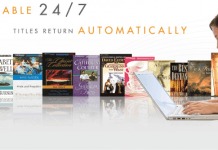
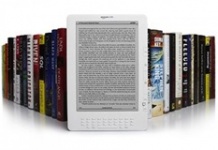

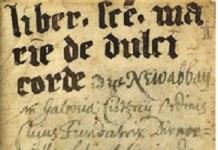
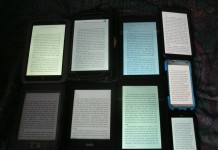











Note that this does not appear to affect ADE capable devices (including iPhone). It would appear they are questioning Amazon’s right to deliver titles to customers merely because an unauthorized third party told them it was okay. Can Amazon play the role of warehouse for electronic books? I’m not sure, but I bet someone insists that the contracts change to make it concrete.
Truly ridiculous! Amazon’s deal with Overdrive made library checkouts a breeze, no third-party software and MUCH faster.
Do they really think that what they’re doing will stop the progress of ebooks? All they do is push more people to downloading pirated copies of their books instead. Why jump through library hoops when you can just use bit torrent? Eventually authors are going to see that if they want their books read, they’ll have to dump the big publishers and go with those who are living in the 21st century, or self-publish.
I quit buying Penguin’s books when the agency model was implemented. I thought that library access for Kindles was great for those few books by the Big 6 publishers that I still wanted to read. I guess I just won’t get those either.
In reality, I have over 5,000 ebooks in my Amazon library, plus several hundred more from other sources. I don’t need the Big 6, Penguin, or their books.
Publishers want more “friction”. It is too easy to lend public libary books. One of the options UK en US publishers are thinking about is to only allow public library lending to customers who are in the public library building. So that just as with regular library books you have to go to the library to get your ebooks.
This has already been covered, http://newteleread.com/wordpress/library/why-penguin-terminated-its-contract-with-overdrive/
“OverDrive does NOT have permission to first authorize the lending of an ebook to a library end user and then forward the request for actual distribution and tracking of the title to Amazon.com or ANY other retailer.”
Which translates to Penguin Kindle ebooks have to be downloaded from Overdrive the same as the epub versions do. Since they can’t hand off to Amazon it’s having to be done over USB.
Actually, you can download a Penguin library book to a Kindle app *if* you have an actual Kindle. Once you have the book checked out and in your Amazon Media Library, it will appear in the archives of the Kindle app on whatever device you are using.
If you have a physical Kindle associated with your account, you can read the book using Kindle’s Cloud Reader. Unfortunately, if you are only using the Kindle app OR the Kindle Cloud Reader, i.e. no physical Kindle is associated with your account, you can’t even get the checked out title to show up in your Amazon Media Library.
@De, “Which translates to Penguin Kindle ebooks have to be downloaded from Overdrive the same as the epub versions do. Since they can’t hand off to Amazon it’s having to be done over USB.”
Nope, the books are still downloaded from Amazon it’s just that transfers are via USB (and kill lending for users without a physical Kindle).