 Welcome to TeleRead’s newest contributor, John Schember, a member of the team behind the wonderful Calibre program for managing e-book collections. His bio appears at the end. Calibre is much improved, and I myself am in the middle of Calibre-izing my own collection. The screenshot showing titles is from me—don’t blame John for any of the reading choices. – D.R..
Welcome to TeleRead’s newest contributor, John Schember, a member of the team behind the wonderful Calibre program for managing e-book collections. His bio appears at the end. Calibre is much improved, and I myself am in the middle of Calibre-izing my own collection. The screenshot showing titles is from me—don’t blame John for any of the reading choices. – D.R..
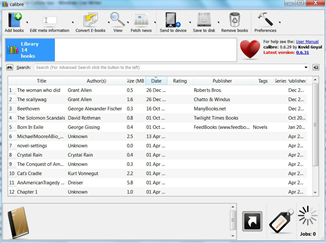 E-book readers are becoming more and more common. Two of the most popular today are the Amazon Kindle and the Sony Reader line.
E-book readers are becoming more and more common. Two of the most popular today are the Amazon Kindle and the Sony Reader line.
Unfortunately the two different brands don’t read the same kinds of e-books. This mess is like the one in the music world where you might find such formats as WMA, MP3, and AAC. In e-books, the same confusion exists—the Tower of eBabel, as some call it.
![]() If you are only buying from the store designed for your reader—for example, Amazon’s Kindle Store or Sony’s Reader Store—you don’t need to worry about any of this.
If you are only buying from the store designed for your reader—for example, Amazon’s Kindle Store or Sony’s Reader Store—you don’t need to worry about any of this.
But there are a very good reasons why you should know about the major formats, what you reader supports and how to convert between formats.
Many Web sites offer legal and often free books. Everything from public domain books to well known and less known authors. Also, you can shop for the best prices at a number of small independent e-book stores.
Often you can download these e-books in a variety of formats, but you won’t always find them in the format your e-book reader supports. Here is where conversion comes in. There is a very good chance that you will be able to take an e-book and convert it to a format your reader supports, at least if the book doesn’t use Digital Rights Management, anti-copying technology.
In the rest of this article I will focus on (1) the Kindle which supports the Mobipocket format, aka MOBI, and (2) the Sony Reader line (the PRS machines like the PRS-600), which supports the EPUB format. Conversely, the Kindle does not support the EPUB format, and the Sony line does not support the Mobipocket format. The Nook, the new reader from Barnes and Noble, can read EPUB, the same format as the Sony although there are now some catches with DRMed books.
Why are there different e-book formats?
Just why do so many different formats exist? Advances in technology? In fact, that’s a major reason. Just like the transition from VHS to DVD and now to Blu-Ray, older formats which were created to solve the problems faced at that time are replaced with newer formats that better meet need of today. A great example of this is the old books people read back in the 90’s on their PDAs. Those devices were very limited in what they could display. E-readers today are much more advanced. They can display large images, and handle advanced formatting. These newer devices needed formats that can provide these features.
Another major reason is exclusivity. Many vendors like to have and control their own formats so they are not dependent on outside companies. They also have the benefit of being able to license their format for use by others. This also allows them to lock users into their platform. E-books, being relatively new, are undergoing the same growing pains that Betamax and VHS or HD-DVD and Blu-Ray went though. The EPUB format, from the International Digital Publishing Forum, is an industry standard intended to reduce these problems.
Tools for conversion
Many easy-to-use tools exist for converting e-books. For Kindle users, the Mobipocket Desktop is a good choice. Amazon also provides a conversion service that allow you to email them e-books which they will convert and send directly to your Kindle.
Not to leave Sony users out in the cold, there is a more general tool that can convert between a large number of formats. Calibre supports the Kindle, the Sony PRS line, the Nook and a large number of other devices. It is is a full e-book management application that can organize your e-book library, handle automated news downloads from a number of sources, and convert between a large number of e-book formats. It is a one stop, all in one tool.
In addition to the above tools there are a number of harder to use, specialized programs. I’m not going to touch on those but they do exist.
Conversion basics
The first thing you need to do is find out what formats your e-book reader supports. The Kindle supports AZW, MOBI, PRC, AZW1, TPZ, TXT. The PRS line from Sony supports EPUB, LRF, LRX, RTF, PDF, TXT. Don’t let this scare or confuse you; all of the major e-book readers support multiple formats. Even with this jumble of letters, you only need to worry about the preferred format for the reader. This special format is the one that gives the best formatting. As I mentioned earlier for the Kindle, you really only need to worry about Mobipocket (MOBI), and for the Sony Reader line (PRS) you only need to worry about EPUB (same for the Nook). However, it is a good idea to be aware of all of the supported formats because it wouldn’t make sense to convert an AZW to MOBI for reading on your Kindle because the Kindle can already read AZW books. Conversion is only necessary to fill in the gaps. Meaning you want to read an EPUB file on your Kindle so you convert it to MOBI.
Downloading Calibre
You can download Calibre here with your Firefox, Internet Explorer or other browser. Versions exist for Windows, OS X and Linux. Calibre has an easy-to-use Welcome Wizard to help new comers get up to speed. Just answer the Wizard’s questions.
Using Calibre to convert

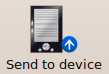 Using Calibre to convert is very easy. Plug in your e-book reader. Open Calibre and click the “Add books” button on the top left. Select your book. Click open. Select your book in the library list. By now Calibe should have detected your e-book reader. Click “Send to device” in middle of the top toolbar. Calibre is smart enough to know if the book is in a format supported by your reader. If it’s not, it will ask you if you want to auto convert it. Say yes, and it will take care of the conversion and put the book on your reader. That’s all there is to it. Doing it is easier than it sounds because all you need to do is select the book you want on your device and clicking “Send to device.” Calibre worries about the formats and converting for you.
Using Calibre to convert is very easy. Plug in your e-book reader. Open Calibre and click the “Add books” button on the top left. Select your book. Click open. Select your book in the library list. By now Calibe should have detected your e-book reader. Click “Send to device” in middle of the top toolbar. Calibre is smart enough to know if the book is in a format supported by your reader. If it’s not, it will ask you if you want to auto convert it. Say yes, and it will take care of the conversion and put the book on your reader. That’s all there is to it. Doing it is easier than it sounds because all you need to do is select the book you want on your device and clicking “Send to device.” Calibre worries about the formats and converting for you.
More robust conversion
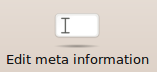 Auto conversion is the easiest way to go and in most cases will be all you need to do. However, there are a few options that allow control over conversion process. Before starting the conversion process, it is a good idea to verify and correct the metadata for the book. The metadata is information about the book such as title, author, series and what not. After adding a book click the “Edit meta information” button. Fill in the title and author or the ISBN (it is better to use the ISBN for the paper or hard back version than the e-book’s ISBN). Then click “Fetch metadata from server”. This will pull in all kinds of information about the book. If there is no convert image next to the metadata entry or if it is a generic image it is a good idea to click “Download cover”.
Auto conversion is the easiest way to go and in most cases will be all you need to do. However, there are a few options that allow control over conversion process. Before starting the conversion process, it is a good idea to verify and correct the metadata for the book. The metadata is information about the book such as title, author, series and what not. After adding a book click the “Edit meta information” button. Fill in the title and author or the ISBN (it is better to use the ISBN for the paper or hard back version than the e-book’s ISBN). Then click “Fetch metadata from server”. This will pull in all kinds of information about the book. If there is no convert image next to the metadata entry or if it is a generic image it is a good idea to click “Download cover”.
![]() Now that the metadata is all correct, click the “Convert E-books” button. This screen looks very complicated but realize that the majority of options here are best left alone. Most of the options only need to be changed on a are per book and in special cases basis. There is one option that is very important and may need to be changed. At the top right there is a drop down for “Output format.” This control what format the conversion will result in. Kindle owners will want to select MOBI and Sony and Nook owners will want to use EPUB.
Now that the metadata is all correct, click the “Convert E-books” button. This screen looks very complicated but realize that the majority of options here are best left alone. Most of the options only need to be changed on a are per book and in special cases basis. There is one option that is very important and may need to be changed. At the top right there is a drop down for “Output format.” This control what format the conversion will result in. Kindle owners will want to select MOBI and Sony and Nook owners will want to use EPUB.
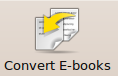
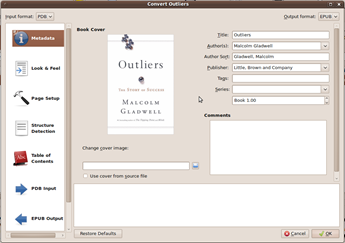 In the conversion dialog there are a few things to check before clicking “OK” which begins the conversion. The first thing you need to do is double check the metadata and make changes if necessary. Click on “Look & Feel” on the left and side. The “Remove spacing between paragraphs” option is a popular option. It will cause paragraphs to be formatted with a indent at the beginning instead of separating them with a blank line. Basically it makes the result look more like a printed book than the default which looks more like a web page.
In the conversion dialog there are a few things to check before clicking “OK” which begins the conversion. The first thing you need to do is double check the metadata and make changes if necessary. Click on “Look & Feel” on the left and side. The “Remove spacing between paragraphs” option is a popular option. It will cause paragraphs to be formatted with a indent at the beginning instead of separating them with a blank line. Basically it makes the result look more like a printed book than the default which looks more like a web page.
 Next click “Page Setup” which is the first item under “Look & Feel”. When you installed Calibre if you didn’t select your device in the welcome wizard you should select it here. The input and output profiles provide specialized turning for the specified device. Be aware that not all formats are affected by the profile.
Next click “Page Setup” which is the first item under “Look & Feel”. When you installed Calibre if you didn’t select your device in the welcome wizard you should select it here. The input and output profiles provide specialized turning for the specified device. Be aware that not all formats are affected by the profile.
 That’s it for the basic conversion options. Every option in the conversion dialog has a description of what it does when you put the mouse over it. Look though the options and play with them to produce output that suits your taste.
That’s it for the basic conversion options. Every option in the conversion dialog has a description of what it does when you put the mouse over it. Look though the options and play with them to produce output that suits your taste.
Click “OK”, the dialog will close and the conversion will begin. Look at the bottom right of the screen at the “Jobs” indicator. When it spins that means Calibre is working. Clicking it will show what is being worked on.
When the conversion is finished the jobs count will drop to zero and the indicator will stop spinning (unless there are more jobs pending). Once the conversion is finished click the downward facing arrow to the right of the “Send to device” button. Select the one of the “Send specific format” options (main memory is usually the best choice). A dialog will appear asking you which format you want to send. Select the format you just converted the book to.
Limitations of conversion
Converting between e-book formats does have some limitations. One limitation using a tool like Calibre is the inability to edit the book before conversion. Calibre simply moves the content and formatting from one format to another. It is not a editing tool. If there are typos in the text, you will need to use a dedicated editing tool such as Sigil or Book Designer.
Another issue to that often arises is missing formatting. Not all e-book formats support the same formatting. It can be lost when converting to a format that supports limited or no formatting. Basics like bold and italics will be preserved in most cases but complex page layout may not be. MOBI and EPUB both support complex formatting so you won’t have to worry about this when using these formats.
Finally converting will only shift what the input provides into another format. It will not add anything that was not already in the input to the output. So if the input is poorly formatted, the output will be too.
PDBs they are not all created equal
This is of particular importance to Barnes and Noble Nook owners. Barnes and Noble sells books in the PDB format (along with EPUB) and as you might expect it is supported by the Nook.
PDB is not really an e-book format. It is a container for e-book formats. Think of it like a zip file. You put other files into a zip file so you only have to worry about having one file instead of many. That is what PDB essentially does for e-books. There are 28 e-book formats that can be put into the PDB container that I know of.
An e-book reader like the Nook which supports PDB does not support all the possible formats that can be within a PDB file. The two most common formats found in PDB files are PalmDoc (also known as textread and Aportis) and eReader. PalmDoc does not support any formatting or images. eReader supports basic formatting and 8-bit images. The PDB files sold by Barnes and Noble are in the eReader format.
DRM the bane of conversion
DRM, as noted, stands for Digital Rights Management.
Let’s think about physical books for a moment. With a physical book, you can lend, and sell that book. But when you do either, you have to go without the book. With e-books, that is not the case. E-books are just files on the computer and they can be copied any number of times and given away any number of times. DRM is designed and was created to prevent unlimited copying of an electronic file (although some e-book users would also note that it is a handy way for companies to try to lock them into specific brands).
DRM affords different books various rights as determined by the publisher and seller. Some can be read on more than one device. Some will allow for partial copying and printing. Simply put, DRM restricts what you can do with an e-book.
Any e-book with DRM cannot be converted to a different format. This is because conversion itself would require the removal of the DRM. Not all e-book formats support DRM and different e-book formats support different sets of privileges granted by the DRM. There is no way to move the DRM with the content when converting; thus DRM prevents conversion.
You might be tempted to look for some way to remove DRM from e-books in order to facilitate conversion. A word of warning about doing this: In the USA there is a law known as the Digital Millennium Copyright Act (DMCA). This law makes it illegal to circumvent a copy protection system (DRM). It also makes it illegal to produce tools, distribute tools, and aid in circumvention. Not everyone lives in the USA, but many countries have similar laws. Check your local laws and realize that even though you my may only want to read an EPUB book you’ve legally purchased on your Kindle, it may not be legal to do so. If you’re don’t like this silliness—and I don’t—then speak up to whoever in your country makes the relevant laws.
John’s bio: “I have a bachelors in Sociology with a minor in Anthropology from Arizona State University. I contribute to the Calibre e-book application and maintain a number of input and output formats. I also actively work on the device infrastructure and anything else that catches my interest. I have a few e-book readers but prefer the Cybook Gen 3. I mostly read fantasy and some science fiction. But I do enjoy the classics.”


















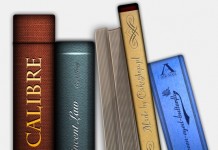




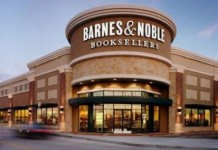










I think it’s worth pointing out that Mobi, PRC, and AZW are the same format. If a reader reads one of those format, it can read the others. It’s the same case with LRF/LRX and AZW1/TPZ. Or maybe I’m mistaken…?
Another thing to note is that the Sony readers don’t handle page numbers well in EPUB. LRF is still a better format for reading on the Sony devices. EPUB is probably better for archival purposes though, in case you switch to a different device that supports it and don’t want to go another round of format conversion.
The article is also not quite correct about the legalities of DRM removal, as the following exemptions apply:
– if the DRM prevents the text to speech function
– if the ebook in question is only available from suppliers in a format that is not compatible with your reader.
http://en.wikipedia.org/wiki/Digital_Millenium_Copyright_Act#Anti-circumvention_exemptions
Spider, you are partly right. In the case of the mainstream e-book readers (Kindle, Sony, Nook) it is okay to assume that if it supports one it will support the other related formats. However, there are technical between those formats making them not 100% interchangeable.
MOBI and AZW are indeed the same format. AZW1 and TPZ are also the same format. PRC is a generic extension that could be MOBI, TPZ or a few other formats. LRF and LRX are similar. The LRX extension signifies that it is an LRF file with DRM attached.
On the MOBI and AZW front, AZW is only sold by Amazon. The DRM system used by both MOBI and AZW locks the file so that it’s readable only on a particular device. Amazon doesn’t allow AZW files to be read on e-book readers other than the Kindle. Meaning if you have a reader that can read MOBI that doesn’t mean it can read AZW files from Amazon. Technically it’s possible but due to restrictions placed by Amazon there is no easy or legal way to do so.
Also, it is possible for a reader to support LRF but not LRX because supporting the format does not necessitate supporting the additional DRM for that format.
“- if the DRM prevents the text to speech function”
I believe this only applies if you are blind.
“- if the ebook in question is only available from suppliers in a format that is not compatible with your reader.”
Nowhere on the linked wikipedia page does it say this. As far as I’m aware there is no exception for this case.
Hi, Spider and Frode. Thanks for your comments.
Spider: I’ll let John address your remarks.
Frode: I’ll welcome your elaborating on the Sony reader page number issue. I do think that ease of switching to other devices is a major reason to favor ePub.
Here in the United States at least, people are stuck with DRM in ways that John described. The TTS argument won’t work with people without disabilities. Hard to believe. When it comes to DRM, the U.S. is among the most backwards of countries, and our ways must be perfectly inscrutable to many sensible people elsewhere.
Happy holidays,
David
I meant that the formats are the same sans DRM. I’ve never had a PRC file that wasn’t mobi so I don’t know about the variations of this extension.
Mobi and ePub DRM is easy to remove and there has never been a case in the United States of someone getting fined for removing DRM for personal use. In such a case, it would be very hard to prove, anyway and is doubtful to many that such a case would rule against an individual for removing DRM. It may ultimately be seen as unconstitutional. A lot of laws are challenged and overturned or redefined in the US. I think it’s a large exaggeration to say there is much danger to the individual to strip DRM. I recommended everyone learn how to do it.
The format conversion exemption is listed in the source for the text at wikipedia:
(section 4) http://www.copyright.gov/1201/2006/index.html
Note also that it does not say anything about being blind or disabilities. While I agree that is certainly the intent, it should open it up for anyone needing the functionality for whatever reason. An exemption wouldn’t be much good for anything if you start trying to add unwritten limitations to it.
–
The page number problem with Sony readers (or at least with the 505 – haven’t tried the newer models) is that EPUB has a fixed number of pages. When the text is reflowed on the reader, it still maintains those page numbers, regardless of formatting or font size. The result is that when you look at the page numbers at the bottom you may see something like page “4-5 of 576” and then when you turn the page you get “5 of 576”, and so on. I like being able to tell how much I have left of a book I’m reading, but without proper page numbers that can become rather difficult.
One thing I forgot to mention – those exemptions are only valid for 3 years at a time, and since they were put down on paper in 2006, they’re up for review. The new list has to my knowledge been published yet, but there may be changes as a result.
Frode Aleksandersen, you actually need to read the exception as it is stated in the documents linked with the summary. It specifically states that the purpose for the exception is for use by the blind.
Page 37 in regard to section 4: “This read-aloud functionality of the ebook reader and the text-to-speech (TTS) or text-to-braille (TTB) functions of the screen reader software create tremendous potential for accessibility to works that might otherwise be unavailable to the blind and visually impaired.”
–
Spider, The Kinde for PC application for instance downloads all e-books with the PRC extension regardless of them being MOBI or TPZ.
Even with criticism of the DMCA and lack of cases I cannot morally justify telling someone that they should break the law or how. That information is available for those who want to find it. Even if I don’t agree with aspects of that law.
I think that fair use actually covers conversion of these for personal use/formatting. I personally refuse to purchase any ebooks that cannot be stripped of their DRM, but thankfully Sony has switched to epub making this very easy to do.
I’ve found that the best formatting comes from HTML ebook files, which have the best margins use the largest amount of screenspace once calibre converts them.
Ahh, I’d only read the summary. Thanks for the update on that, and sorry for any misunderstanding I may have caused.
Justin, While it might be legal under fair use the same is not the case under the DMCA. Fair use only applies to copyright. The DMCA is a separate law and while having copyright in the name is not an extension of copyright. The DMCA adds additional restriction on top of what is granted by copyright as a separate law. You can be completely within the guidelines of fair use and not in violation of copyright while still be violating the DMCA.
Converting eBooks between formats can cause some layout information to be lost. In general this isn’t a problem when moving from an older (simpler) format to newer more flexible formats (ePub for instance). If you are considering a mass conversion, do run some test books through first and compare the results for items like bold, italics, and other simple features! Calibre does a fine job of conversion on the whole, but some of the other tools (desktop Stanza I am looking at you) are very basic and don’t do a good job.
My friend has a Sony reader and she wants a ebook sold at Barnes and Noble… (NOOK) can she just buy the book dl it to her pc and send it to her reader??
I just purchase an iPad to load the many computer manuals I have in PDF. I converted to epub using iPhone setting for device. I was successful in loading the converted file to my iPad but the paging is all wrong. it was wrapping because the page width was formatted for iPhone. How can I adjust the page width so that it will output in the right width?
For some strange reason known only to Barnes and Noble, it looks like ebooks purchase at their website and downloaded directly to a Nook are usually in the ePub format, and they use the B&N social engineering DRM (key is name and credit card number), but if they are downloaded from their website to a computer, it is usually downloaded in the eReader format. Currently, only the Nook is able to read the B&N style DRM ePub format. Supposedly Adobe will be releasing updates soon so their Digital Editions software and the Mobile reader for other readers will be to read the B&N style DRM. When this occurs, it will be up to Sony to decide whether they will push out an update for existing readers or only support it in new readers.
Of course, if your friend is computer savvy, and willing to install python and the scripts to strip DRM and convert it from Ereader format to ePub, even though it may be illegal in your friend’s country to do so, there is that option as well.
Dauphine,
Converting PDF manuals to an eBook reader format is possible but painful, particularly if there are a lot of figures and illustrations. A much easier solution is to download “GoodReader” ($0.99 and currently the #4 top paid app for the iPad). This is a wonderful PDF reader and provides many ways to get PDF’s onto your iPad.
I have a general question for the Calibre experts. I’ve used Calibre to convert a bunch of .lit files to .epub format for the iPad, but the resulting files don’t have any table of contents info. Is there an easy way to fix this?
I recently bought my first ebok reader a COOL ER reader and downloaded my first ebook which came as a DRM protected adobe epub. However when I loaded it on to my reader and put the text size up to max (because my sight is very poor and I am registered as blind)the page had such wide margins that only a small square in the middle of the screen was shown with about 8 words in it.
I made a .doc file of a story I’d written myself into a simple .txt file and that filled the whole sceen and was very easy to read so I know it’s the file formatting and not my reader that is the problem.
Does this mean that every time I buy a new book I’ll have to go through the complicated looking procedure of stripping the DRM off just to read it in a large font? That being the only reason I bougt an ereader in the first place.
I can’t aford to buy a reader with TTS yet as there aren’t any here in the UK so I’d have to pay to import.
@Kate: each EPUB file specifies what the default font size is and how much margin to leave. So both will vary from one e-book to another.
As for Text-To-Speech, as far as I know the Kindle is available in the UK.
it is but only if imported from the states and when you add the extra tax’s it’s ridiculously expensive for what you get and amazon turns off TTS on a lot of it’s books through the DRM plus if anything goes wrong with it it’d have to go back to the states. To be honest Amazon have really taken the piss with the kindles as far as anybody living outside the US is concerned.
I am hopefull that maybe other e-books might have better formatting if it does differe from book to book, so that’s good to know thanks.
The Asus large screen eReader is what I’m rally looking forward to but no money and no release date yet so I’ll have to be patient.
I recently got a Nook and I have some older Baen CD rom libraries that only have these formats on them .doc, .lit, .prc, .rb, .rtf and of course many html pages.
DRM is not an issue with these disk.
What I want to know is which format would be the best to convert to epub using Calibre? Also there is a large variation in file size with those formats for the same book would that also have a impact on the conversion?
example: .doc = 4.1 mb, .lit = 1.5 mb .prc = 1.1 mb and .rtf = 4.9 mb
The large variation in size is because some formats are compressed and others are not.
From the Calibre FAQ:
What are the best source formats to convert?¶
In order of decreasing preference: LIT, MOBI, EPUB, HTML, PRC, RTF, PDB, TXT, PDF
please help – i downloaded calibre but it doesn’t recognize my books. they are for my reb 1200 and are in a folder with a .res extension on the folder. it appears the data files themselves have a .frk extension. i could zip it up and send it you. i am getting a kindle today and i am hoping not to have to re-buy all my books. thank you so much. i have about 25 books to convert.
@Lynn Caprarelli:
It sounds like your e-books have been “exploded” out of the original .IMP files into folders containing their component parts.
See if you can find the .IMP files. That’s what Calibre needs to work with.
I don’t know if you can easily put the pieces back together into .IMP files. You might check here: http://wiki.mobileread.com/wiki/IMP_software
Thanks, John. That program did work to put the book back into .imp which caliber accepts and says they are about 0.7 MB but then I get the dreaded message when trying to convert – WARNING: Could not convert some books: Could not convert 1 of 1 books, because no suitable source format was found. Any idea why?
Thanks for your time.
@Lynn
IMP is not a format that calibre supports.
You should be able to get it into LRF with ConvertIMP, and use Calibre on the LRF. Heaven knows how much formatting you’ll lose on the dual conversions.
ConvertIMP: http://www.mobileread.com/forums/showthread.php?t=34548
Yes, you’re right. I reimp’ed the RES files to IMP, converted them to LRF and then Calibre auto converted them to my Kindle. Sadly both of the books I tried are just a bunch of jibberish and foreign looking characters. Thank you for trying this with me. I feel like I have exhausted all options at this point.
If you open the LRF files in Calibre, do they look okay? If so, then if you open the MOBI files in Calibre, do they look okay?
I’m wondering where the process broke down.
The LRF is already bad so it has to be the reimp. Thanks.
I read Danish books. I like reading ebooks in txt. To tidy up file I convert from txt to txt and the result is fine with books written in English. Danish books become impossible to read as all the vowel characters are deleted and reading becomes more a decoding exercise akin to decoding the German Enigma code. Is that because Calibre converts all text to US-acci, however, Calibre is the best innovation since the wheel and Kovind Goyal deserves a Nobel prize for doing all this for nothing.
I read this article with interest — thanks for the info. However, it doesn’t address the problem I’m having, which is that when trying to convert PDF to ePub using Calibre the text comes out all scrambled.
I thought the problem might have to do with the fact that the eBook was password protected, but that doesn’t seem to make any difference. I’ve also tried playing around with the various settings (line breaks, etc) but to no avail.
The book was designed in InDesign and then converted to PDF. Could that be the problem?
Grateful for any help. Thank you!
I have an Aluratek Libre e-book. I love it. Some one sent me a book by email in HTML format. I can read it fine on my PC (I have XP) but it cannot be read in the Libre. I suppose it is because of the format. I am not very computer savvy (74 yro ) so if anyone can tell me an easy way to convert the HTML into a Libre friendly format, I would really appreciate it. TIA.
Calibre worked fine when it stored all my ebooks in the folder I specified. I renamed the file and now calibre doesn’t recognize it. Tried the ‘hidden’ feature “move to new library” to move from the library the program set up to one with my new name – set up new author-title folders but didn’t move the books and doesn’t recognize them when I either move them one by one. If I open one from the source folder then try to save it I get “no available formats” though the file is in fact an epub. I even tried re-installing calibre with no change.
BTW, I’m 70 y.o. and no whipper-snapper of a programmer is going to tell _me_ where to store my files. ;}
Calibre worked fine for my 10 books in HTML format. I did not change chapter by chapter. So thanks for this information.
Is there a way to keep the conversion process from creating individual folders for the converted files?
For instance: I converted 10 html files to pdf and the conversion process created 10 separate folders for each pdf file. What I expected to see (after the conversion) was all converted files in one folder, but of course I did not..I saw 10 separate folders.
So, my question is: is there an option to keep the conversion process from creating/putting the converted files in individual folders?
TIA,
Howdycake
I’ve got a lot of books in non-DRM ePub format, and I’m thinking of getting a Kindle. Will Calibre automatically recognize and reformat if I try to copy a book to the Kindle. Or do I first have to mass convert my library? I’m hoping I don’t have to do that since my husband has a Sony, and we use the same Calibre library.
I thought I could buy epub books even with DRM and read on my Kindle. Am I wrong?
From the calibre web site: Most purchased EPUB books have DRM. This prevents calibre from opening them. You can still use calibre to store and transfer them to your e-book reader. First, you must authorize your reader on a windows machine with Adobe Digital Editions. Once this is done, EPUB books transferred with calibre will work fine on your reader. When you purchase an epub book from a website, you will get an “.acsm” file. This file should be opened with Adobe Digital Editions, which will then download the actual “.epub” e-book. The e-book file will be stored in the folder “My Digital Editions”, from where you can add it to calibre.
Juli – calibre will automatically convert your DRM-free epubs to Mobi when you tell it to send the book to your Kindle. It will detect that the Kindle is plugged into your computer and pop up a message asking if you want to convert the file(s) you’re copying over. Just hit yes, and give it a moment to do its thing. It won’t touch the original .epub file, just create a new version of your book in .mobi. You could mass-convert your library, but there’s really no need – calibre handles it all transparently, and knows what format to send to which device. (It also works the other way – if you have a DRM-free book in .mobi format and your husband plugs in his Sony, it will automagically convert the book when he tells calibre to copy it over).
Sue – you can buy (some) DRM-infected .epub books and read them on your Kindle, but you’ll have to remove the DRM first, since Adobe Digital Editions doesn’t know what to do with a Kindle, and calibre can’t open the file to convert it to something readable on the Kindle. (At this time only Adobe’s and Barnes and Noble’s variants on the EPUB non-standard can be converted, since nobody has, as yet, bothered to come up with a way to remove Apple’s DRM scheme for .epub files). The removal process is fairly simple – a quick Google search (try searching for Apprentice Alf’s blog) will turn up the tools and instructions on how to use them. Downloading and using the tools may or may not be illegal, unethical, or fattening, depending on where you live, your personal code of ethics, and whether you eat any snacks while downloading and running the tools.
Can’t figure out how to convert a document from MS Word, 2007 version (.docx) into Calibre to export in ebook format. There must be some easy way to do this.
@Drew Miller: the easy way to do it (and the only way to do it, unless somebody writes a .docx import plugin for calibre) is to open the .docx file in Word and then Save As in a format that calibre understands (RTF or HTML; you’ll probably get better results from RTF, but try both and compare).
Peter: thanks!!!! The docx to RTF conversion worked to get it into Calibre. The EPub version I then produced has some errors (at least looking at it via adobe Digital Editions); namely page #s seem to lie on top of text and the illustrations are just small thumbnails. Is this something I can figure out via help screens and redo in Calibre or not fixable?
@Drew – Calibre handles html much better than rtf. Try saving in html and seeing how the conversion goes from there. Alternatively, download the free program called “sigil” and simply copy and paste your text from the word document into sigil and then save as epub.
I take it from the “no” reply there is ‘no’ way of keeping Calibre from creating individual folders for each htm file I convert to pdf??
Or is there?
TIA
Using html (filtered) for docx to html to Calibre to epub conversion worked better. Only problem now is that it added all kinds of word links to Wikipedia and other web pages–NOT things I set up and don’t want. Do I need to go into the html version first and find/delete such links?
Does anyone know if Calibre will convert FROM Ibooks to Ebooks?
I’ve got a bunch of books in the I-phone format and want to read them on my new Sony Reader. Anyone know?
Thanks!!!
Not if they’re DRMed
Rob Preece
Publisher
Hi i’m trying to convert book on calibre but the resulting format has the below lines on every page:
Generated by ABC Amber LIT Converter, http://www.processtext.com/abclit.html
How can i remover this from the final output?
Lian,
The header you have probably exists in the source file. I would check on removing it in Word, or whatever source created it and then re-converting.
I am unable to transfer a book from my ereader library to the caliber program on the computer. When I go into calibre to add a book, I can’t find the library to transfer the book.
Open library in one window ,calibre in another . Drag book from your library to calibre. Calibre is great for me [it has it own library too].
Hi, I converted a kindle ebook to epub so to use it in my pc version of nook; I saved the file in the same folder were my e-nooks appear in my computer but they do not appear in my nook library. I am trying this because i bought a nook por my mother without knowing that you can´t buy at b&n if you are outside usa or canada (which is our case) and I was trying to find which options we have, but perhaps calibre works only with the device? I don´t have it know and was exploring calibre and I needed to know if this is a problem of the pc version or if it isnt as easy as ir seems.
thank you,
Patricia
patrica,
I’ve been able to convert in the other direction, from ePub to Kindle’s mobi format without having Kindle attached.
I guess you were converting a free non-DRM’d Kindle book? Even then they might have an identifier in there that confuses the Nook reader. (I have NO idea.)
But I’ll say this: I was standing at B&N’s Nook counter when a couple going to Europe asked if they could buy B&N books for their Nook while abroad, and the Help Desk assured them they could.
I did speak up. I thought it pretty bad that something THAT basic was not taught their staff and that the staff would be so certain in handing out (mis)information without having been told such a thing.
As a B&N member with a card, I think I should write the mgmt sometimes but I don’t think they’re paying that much attention. Their online marketing ads tend to be comparisons based on inaccurate statements so I don’t think accuracy is foremost on their minds.
There is no “Send to Device” Tab on my Calibre toolbar? How then do I transfer a converted ebook to my Kindle 3? When I went onto my Kindle to try to capture it through the wi-fi, nothing happened.
Also, should the output be ePub or pdf for my Kindle?
Thanks,
Craig
@Craig: Neither format.
You want MOBI for the Kindle. The Kindle can not read the ePUB (Unlike everyone else, it seems), and PDF will not let you adjust the font freely: one of the huge advantages!
ALSO: The sending-to option shows up for my nook when my nook is connected?
My dear sir,
I now love you.
Thank’s a millllllion
Does the calibre program work with removing the DRM from ebooks downloaded through ibooks on the iphone? I’ve downloaded a couple books through ibooks on my iphone and just recently picked up a nook, i would like to transfer them to the nook but so far have been unsuccessful.
After converting a PDF book to Epub (in my case) do I have to choose Epub in the Meta data, or will it automatically load the Epub version to my Sony. It will read both, I believe, but I would rather have the Epub version.
Thanks very much!!
Dear friendly folks familiar with Calibre,
Happy new year! I wonder if you can help me. I am doing a test-run to see if I can successfully port books in a particular Indian language (east Indian) into Kindle. Here is what I am doing with the problem description.
1) I have a RTF file, a short 1-pager, called testfile.rtf. I pulled it into Calibre, reads fine. Then I converted it into MOBI. During the conversion all I did was to just ask Calibre to convert, didn’t touch anything else during the conversion process.
2) Then I click on MOBI format and the Calibre E-book Viewer pops up with testfile.mobi and it works like a charm. Perfect so far.
3) Then I fire up the Kindle Previewer (I am on Mac OS vers 10.6.5 with Intel core duo) and go File>Open Book and open testfile.mobi. Now I have a problem.
4) You know how the Kindle previewer has multiple devices under Devices menu? The default is Kindle. The screen is all garbage, as if it didn’t understand this south Indian language (it is in unicode in RTF file). But when I switch to Kindle for iPhone, it shows preview great. Also shows great preview for Kindle for iPad. But for Kindle, Kindle DX and Custom options, it shows garbage.
Have you seen this before? Can you help me fix it? Thanks a bunch in advance!
RK
PDB is not “like a ZIP file”. Is not merely a container format, even if if act like one for some of the formats mentioned. PDB means, simply, “Palm DataBase”, and it’s the extension used for data files normally used for Palm applications. The contents, however, varies according with the application which will read it (and which is hinted by the Creator ID in the Palm database file). A record may contain uninterpreted HTML or whatever contents the format needs. A Palm-specific format not mentioned here, Plucker, also uses the PDB extensions even when no current e-Book reader (to my knowledge) supports it.
I have recently gotten a Kindle. Prior to having the Kindle I had the SanDigital Barnes & Noble e-reader. I disliked it and so I took it back and ordered a Kindle. The problem is that I had already bought a book off of Barnes & Noble NOOKbooks and now I can’t find anyway to strip the DRM without the program asking for the name and Credit Card number that my account has with the NOOK store. Is there any other way to convert to file? I haven’t read the book yet and I paid 8.00 for it so I would love to get it onto my Kindle. It’s as mentioned above it’s an ePub file and I need it as a MOBI. Thanks for any help!
Can someone give me some easy steps to putting books I have purchased for my Sony Ereader to my Ipad, which I have just purchased? I use Calibre for all my conversions and downloads. I have tried following the directions on the Calibre site, but cannot seem to get it to work. As well, Calibre does not recognize the Ipad when I plug it into the USB port, like it does other Ereaders.
Any help would be greatly appreciated. This is my first experience with an “Apple” product.
Gary
@Gary
This might help…
http://dearauthor.com/wordpress/2011/01/02/how-do-i-add-books-to-the-ipad/
You could also set up Calibre’s OPDS server and access them that way or use calibre2opds to generate a catalog and store it and your books through a cloud storage service like Dropbox.
i have used calibre to search for metadata on my ebooks and downloaded 400 ebooks at a time no problem at all to my kindle 3, i really liked the ability to r/click and look at ebooks according a genre.
but another free program i found to assist the movement of ebooks to your kindle collections is also very good, you have to drag and drop an ebook one at a time but they are looking to allow multiple ebook movement in the future. http://www.colegate.net/KindleCollectionManager/
Is there any chance that in a future build you have an option to leave filename intact and only change extension?
If you mass convert, it’s really anoying that you have to edit all the files afterwards, as I understand calibre generates the filename from the metadata, and that’s usually very different from the name of the file when you buy it.
Thank you 🙂
Calibre works great! And it has a very professional user-friendly interface. As stated, it will not convert DRM protected files. It took a while, but I found a free app on the Web–skindle–that will do that quite nicely, although it lacks all user-friendliness (think: you’ll have to figure out how to unzip a .tgz file on your PC [hint:download IZArc freeware] and then you’ll have to run the program in a DOS window). Put skindle and Calibre together, however, and what comes out the other end is a fine .epub book that I was able to load onto my nook and view without a problem. I’d urge anyone moved by the professional quality of Calibre shareware as I was to donate a little something to defray their development costs. And no, I am not affiliated with them in any way. Thank you, John, for pointing the way!
Hi, im thinking of buying a nook* and i have a couple of PDF ebooks that i would like to read from the nook. I have also heard that on the nook you can read PDF but when you resize the font you will have to scrol from left to right to read the complete page and that the nook wont resize to fit on one page.
Does Calibre work for the Nook? I would like to resize the font and the device must resize to fit on one page.
Can you help please.
Thanks
Christel
I’m using kindle for pc seems calibre will not work with this am I correct? any advice please.
I am debating buying a Nook or Kindle…I like the layout and ease of use on a Kindle, but I dislike that I cannot get certain books. In the opinion of all those who have one or the other, is this limitation that debilitating and should I go with a Nook simply for that reason?
@Debating, I guess it depends on what ‘certain books’ you mean. I can only think of a couple books in the past that I couldn’t get either from Amazon or from someplace offering it in DRM free Mobi (which the Kindle reads). In the past I’ve had more trouble with books being available only at Amazon, not the other way around.
Mostly I meant the lack of library lending support. Besides that, are there other free books in such genres like romance, fantasy, etc…newer books from the past 10 years, I mean, not things like Sherlock Holmes?
Well, if library lending support is important to you I wouldn’t get a Kindle. The Nook does support library lending provided your library offers eBooks (you’d want ePub’s, although PDFs work in a pinch), but then you might also look at the Sony 350 or 650 as they have the newer Pearl screens the Kindle uses which is nicer than the previous generation screen the Nook uses. Either way; Kindle, Nook or Sony you’ll probably be happy. MobileRead is a good place to find info, reviews, etc.
As for freebies both Amazon and B&N get most of the same ones although sometimes one gets a free book the other doesn’t. Non public domain freebies, newer Romance, etc., vary with some lasting a day and others for weeks or months.
A good place to find out about freebies as they happen is…
http://blog.booksontheknob.org/
Is there a way to convert extensive, single-language dictionaries in CD-ROM into Kindle-readable files?
By using Stanza, which is an excellent Ipad app, I have been able to load EPUB books from Calibre onto my Ipad. Don’t look for the books in the Ibooks app, though. They remain in Stanza, with a nice table of contents, and excellent reading. Now I can read the same books on my Sony and on my Ipad. The backlighting on the Ipad makes reading so much easier than on the Sony. I have the PRS-650, and find the screen awfully dark. I don’t know why they didn’t include a brightness adjustment!! I would rather have that than the ability to make notes or draw pictures for heaven’s sake!!
The calibre web page doesn’t display any video tutorials… nor much of anything else from their nav bar. I couldn’t even get an e-mail address from the about page. Anyone know what this problem is?
I am new to Calibre, someone recommended it to me to convert that awful EPUB format to something more readable. From the many conversion possibilities, it seems very useful.
Unfortunately, it does not seem to solve my problem. I can see all the conversion possibilities, but there is no information on how the original ebooks are created. What programs are used to create the files used in the various ebook formats? They all seem to be variants of test-type files. If I try to scan a book into my computer, it comes out as a .tif file, which Calibre doesn’t recognize. I was able to convert individual pages to PDF format, but the layout was unacceptable, and I was unable to collect multiple pages into one document.
Hi,
I’ve just purchased a Sony PRS-350, which I have identified as a Sony Pocket Reader in Calibre.
I haven’t made any changes to the settings in Calibre since downloading and have tried two conversions – one LIT to EPUB and one Word HTML file to EPUB. Both seemed to convert OK and uploaded to the reader, however on opening the books, the first showed a Page Error beyond the cover and the second froze the reader after a few pages.
I reconverted the books to LRF and both worked fine, however both showed many more pages in LRF format than EPUB format. Have I misidentifed the reader or am I doing something else wrong?
Thanks,
Chris
Okay, I get it, people don’t like DRM, for many reasons. But as a writer, I’d like to ask: how would you go about protecting an author’s copyright? Authors have the right to be paid for their work. Right now, book authors are facing the same nightmare musicians faced not too long ago: their works, once digitized, can be pirated and distributed instantaneously. DRM is supposed to prevent that, but apparently is pissing off readers. So what’s the answer, folks? Get rid of DRM, and watch your favorite authors go broke when pirates copy their books wholesale, for free? Or come up with some reasonable compromise. Is there an answer to this question that does not involve already underpaid writers from losing all their rights?
Keep in mind that most authors make very little money from sales. The ABA once calculated that the AVERAGE writer in the US makes $4000 a year from writing. That’s four thousand, not four hundred thousand. We can leave Stephen Kings and J. K. Rowlings out of the statistics, since they skew the curve. What’s left are the rest, even authors who sell well, who don’t make anything like Kings and Rowlings. For them, every dollar counts. So what do you guys who hate DRM so much think will happen to mid-list writers, game designers, and others who depend on copyrighted works, once there is no protection for their work at all?
I’d really like to know what alternatives are out there.
The question of DRM is a pretty thorny question. It’s about as close to a religious flamewar as you get within e-books: people hold strong beliefs on the matter, and everyone can cite some sort of proof to support his own position. The fact of the matter is, there’s going to be piracy no matter what you do. Even leaving aside the matter of scanning paper, which will never be impossible, DRM is ridiculously easy to crack now—you can get Calibre plugins that make it as easy as drag-and-drop, fer crying out loud.
Some people are going to pass your books around on peer-to-peer. Even your readers who buy books legitimately are going to want to share them with friends or family—and if there isn’t DRM on them, they’ll be able to do just that. They do that with printed books, after all. Whether this is a good thing or not is a matter of religious debate. Some people fixate on the money they’re not getting from every unauthorized share (leaving aside the fact that most recipients of said sharing probably wouldn’t have bought the book anyway), while others reflect that every person exposed to their current book who likes it is a person who might buy their next book—or might even be convinced to pay for that book if they think it was worth it.
You’re going to have to make up your own mind whether getting exposed to more people is worth the risk of not getting paid. I haven’t written any commercial books myself, so it’s probably not my place to tell you what you should do. But if I ever do write and self-publish a commercial book (which I might just do one of these days as easy as Amazon is making it), I’m going to go DRM-free and include a little note at the end of the book explaining to the reader that if they got this book for free, I’d really appreciate them going to Amazon (or wherever) and paying $X to buy a copy if they like it so I get paid for my work.
“Using Calibre to convert
Using Calibre to convert is very easy. Plug in your e-book reader. Open Calibre and click the “Add books” button on the top left.
Select your book.
WHERE DO I GO TO SELECT THE BOOK?
“Using Calibre to convert
Using Calibre to convert is very easy. Plug in your e-book reader. Open Calibre and click the “Add books” button on the top left.
Select your book.
WHERE DO I GO TO SELECT THE BOOK?
I forgot to check Notify me.
One answer please,
what do I use to make enhanced ebook. I mean a text book with video and audio content?
I would be very getting an idea how to do this. Regards, Thomas
Remove drm from epub? Just download a free program called ePUBee here http://www.epubee.com, free drm removal, best quality and quickly!
I recently purchased an ipad and have an extensive ebook collection. After converting all my pdfs to epubs, using Calibre, I found they appear in random order in my iBook app. I understanding Apple has received a lot of suggestions so that the books appear in Alpha order, by author, A-Z. No response from them on when, or IF, they will ever do this. It was suggested to me that there may be a way, using Calibre, that I can “fool” the iBook app into listing the books in Alpha order in the bookshelf view. Said it had something to do with the metadata. Can someone help me with the steps to take to do this? Has anyone had any success in this area?
Hello,,i recently downloaded the software program CALIBRE … I’m trying to figure out how to convert my personal documents in the jpeg file format to PDF files ..But can’t seem to get it to work..Can JPEG files be converted to PDF files using this software..Thank you
I tried to use Calibre for uploading my .docx file. I hoped Calibre would convert it into .txt file which me Ectaco book reader supports. Guess what. Calibre did not recognize .docx file.
I did not have any trouble uploading the manual itself which is .epub file.
Do you have any suggestions?
Thank you.
Sergei.
Anyone needing DRM removal tools (including calibre plug-ins) should remember that Google and Apprentice Alf are your friends.
Has it been mentioned that “.epub” is a special case of “.zip” ? If you change the .epub to .zip you can then open the file and access the contents within.
Just a thought.
🙂
Could anyone tell me if this or nay other software will convert Kindle books to PDF or word format? Thanks.
Apple’s official document states that iPad can read PDF files, why i can’t view PDF file created from web page? I have to convert twice (webpage-> PDF-> Epub) in order to read it on my iPad, is there a simple solution out there?
Besides, Hamster Free eBook Converter is a nice alternative to Calibre.
Sorry to bump an old thread but would anyone know why after converting and sending my books to a Kindle Fire using Calibre they do not show up on the device? They definitely transferred as it shows space being used in the memory and I can see them in the folder when device is USB connected to my computer but just not on the reader how they should be.
Thanks
I am a writer/author with my fifth book due out next year, and I own all publishing rites to my work. My books are in PDF format for publishing and I would like to make them available as e-books via my website. I’ve been trying to understand how to do this, have tried to do it via Calibre, and remain thoroughly confused by the complexities of the process, in spite of finding your instructions clear and easy to follow. Any suggestions as to who I might contact for help with this problem?
Thank you so much for the help. I was incredibly confused but now I have 5 new books on my new kindle.
Hy;
I just downloaded the Calibre for e-Book and I have an e-Book from TrekStor and this e-Book it’s not on list, when I covert to other Maschine like Kindle or other it Work but I can’t use the LOOP to make the Letters big to better read and see the small letters.
Please help if you have a solution. Thank you
Samuel Vargian
I am having trouble formatting PDF to MOBI to read on my kindle. It will transfer everything fine, but the letters are very small. Is there a way to change the letter size !
Those who are not familiar with PDf conversion and those who wants to get the Easy PDF view in their small size eBook reader then go through this guide which might help you.
(http://forums.techarena.in/tips-tweaks/1456651.htm)
Dauphine
iPad can read PDF files. You open iTunes. You set the prefs in iTunes NOT to copy the media into the iTunes Library.
Then add all the PDFs you want into iTunes. If you use a Mac, just open iTunes and drag the files onto the iTunes icon in the dock.
Plug in your iPad to your computer, open iTunes, click on the iPad in the left column, Click on ‘Books’ in the manager window, choose either copy “all” or “Selected Books” to iPad.
Done.
Read them in iBooks!
Besides Calibre, Hamster Free eBook Converter is also worth a try. This software can convert pretty much any eBook and document format into a Kindle friendly format such as .MOBI.
This is a must have for two reasons (1) it can convert most anything to Kindle friendly .MOBI quickly and efficiently, and (2) it is great for one-off, casual use, and doesn’t have the kind of ambition and breadth that Calibre has, if all you want is to quickly convert and move on.
Thanks for this post. Really useful for Kindle owners.
Another free conversion tool for Kindle user: Auto Kindle eBook Converter. It converts PDF, Lit, and HTML files to Kindle-friendly .MOBI format. Once run, this program will ask you to point to a PDF, LIT, or HTML file and convert it to MOBI. That’s all there is to it.
I find that many of the PDF’s I convert to mobi thru Calibre – are not able to be read in a larger font. It is very frustrating and leaves me no alternative but to delete them. Is there any trick or step I can take to convert a pdf to mobi with the ablity to enlarge the fonts?
Hi Joyce
PDF means ‘Page Description Format.’ It is related to a printing technology called postscript that tells a printer how to make the image on the paper. Each alphabetical character is drawn by a postscript formula. It is not quite the same as a font.
You might have a PDF with selectable letters (if you have a PDF editor) or not. If you can select the characters, you can copy them into a word processor and change the size. Save that into either another PDF or a format such as RTF that will enable font scaling. If the PDF behaves like a photo then you will be stuck with what ever resolution it is. Putting it into a container such as mobi or epub does not convert it into text.
I have two documents in Microsoft word. i.e. .doc format. One is a travel itinerary and the other is a Voucher. When I saved both to .rtf or .htm format they both converted to epub. However, the former was easily readable in my LibrePro e-reader, but the later changed almost every line into one page. I have no idea how to fix this so that I can see it. Anyone help?
Hello,
I have a ebook device TrekStor 7m, and I have problems with converting a pdf. The screen is 7 inches, and I can not find a good way to read comics (specifically, watchmen). What conversion between those in the conversion settings should I use light to read this comic on my trekstore 7m?
thanks
This is horrible. I keep getting the message that Windows cannot open the file. I have gotten it several times, most recently when I tried to open a Book, Andrew Greeley’s “Irish Crystal.”
NOTHNG ABOUT CALIBRE IS “EASY.” How can it be when it doesn’t work?
I am going to have to uninstall this, as I am getting no ebook management from this program and 30 minutes pf shouting at the computer because nothing is working is MORE tha enough.
My nook worked fine before this. I hope that hooking it up to Calibre will not have damaged it (sometimes this sort of damgage has happened, and I have had to system restore to get the bad program off.
I AM VERY DISAPPOINTED, AND I WILL TELL MY FRIENDS ABOUT THIS TROUBLE.
I have tried everything I know how to do to try to install Calibre and nothing has worked…I have tried to go offsite to alternate downloads different versions and dame thing always happens…it rolls back urgh please help if u can I am on Gateway w Win 7 64 bit If u need any other info, just ask..^.^
Bre
Susa – millions of people are happily using Calibre. I am sorry you are having problems but Calibre is not to blame. Calibre is incredibly easy to use. I suspect you have some kind of system software problem and should contact someone you know who might be a computer wiz.
Bre – My brother uses Calibre several times a day on his W7 machine. And I use it almost every day on my Mac. What is happening on your machine when you try to install ? what error messages are you getting
Also have you tried any of the online help forums ? Perhaps look at the Mobileread Calibre forum:
http://www.mobileread.com/forums/forumdisplay.php?f=166
hi.
please help me to change and set persian language in Calibre Ebook making with tahoma or other farsi fonts in Unicode set UTF8…
Emergency help?!
thanks
one of my freind want to sell his book through amazon….his output file is in pdf format. i dowloaded the calibre and converted it into epub. but the in-build reader in the calibre not showing the pic illustration well (some are seen as negatives)..what is the best format for me to convert my pdf for selling in amazon…
I have downloaded this to my nook and went to amazon and got a free book and it did not go to my nook it is lost in space, very frustrated. If this does not work I need to get it off my nook so it does not take up space
When I try to launch Calibre – E-book Management nothing happens. I am able to successfully launch both E-book and LRF viewers. I installed Calibre so I could covert an epub book into a pdf. Now I am reading that one needs to plug-in an e-book reader for conversion.
If Calibre cannot perform a conversion is there another application that will?
I love Caliber e-book Converter. I use Windows and The only problem i have using this great software is that when I convert pdf to epub, it stamps page Numbers all over the book . for example if the page of the book would be 100, it stamp at the first page
1 0f 100 and on the 2nd page 2 0f 100 etc
It was okay if it stamp page number at the lower of a page, but it stamps even in the middle of the sentence . Can any body help me how to disable from page numbering on the converted epub pages.
Thanks
Hi there,
thanks for all the info. Have been trying for weeks to convert using Calibre and even Hamster, but didn’t work. Now I read here I have to say I want them on the device first. Thought I could do it straight on the computer.
I am an old lady & figuring out things in HTML are beyond me. Can anyone tell me how to remove an unwanted page from an .epub file using Calibre? I have put all my own book “covers” in, but when I call up a book to read, the first page is often (but not always) the original blue “cover.” I really would prefer that the “cover” not be the first page at all. Is there a way I can just “delete” a page from the .epub file? Any help would be greatly appreciated.
If you put the cover in using Calibre’s metadata function, that’s only half of what you need to do. You’re going to need to reconvert the e-book using Calibre in order for Calibre to bake the new cover image into the e-book file itself. To do this:
1) Select all the e-books in Calibre that you’ve added new covers to, by control-clicking or shift-clicking.
2) Right-click on any of the selected titles, mouse over “convert books,” then select “bulk convert” from the menu that pops up.
3) Make sure “Output format” in the upper right is set to whatever format you use. You may also want to check the options in the various tabs at left to make sure they’re all set appropriately for your e-book preferences. (Font size, smarten punctuation, remove spacing, indent size, etc.)
4) Click “OK” at the bottom right. You may get a warning that you’re converting e-books into the format they already are, but choose the option that says you want to proceed.
5) After Calibre finishes churning away on the conversions, your e-book files will have the covers you added.
Hope that helps!
When converting epub to pdf it takes the original portrait and landscapes the whole book. Is there a setting to keep it in portrait?
John Schember, I’m just so grateful that you help the simple minded with their reading devices! I wouldn’t have been able to study (highlight, open hyperlinks, create notes) without your articles! I can’t thank you enough!!
Hello, this is a very useful post for those seeking guidelines when using Calibre conversion tool. However, I will also say that there are other free tools to convert your PDF documents into epub or mobi formats in a simple and easy way. kitpdf.com is one of them.
Help required for an ageing non-techie new to e-readers and even newer to Calibre. I wish to transfer books form my Kobo Touch to Kindle App. The Kobo books are shown in the Library on Calibre but when I select one, the Send to Device option is not available. Also when I click to open, I get a Windows error message. Am I missing something?
Additional information to previous message. I should have mentioned, the books on my Kobo are shown when I click Device, but when I click on Library only the Calibre Quick Start Guide is shown. I assume these books should be shown there?
I’m “newbie-ish,” unable to comprehend the wonderful tech-talk I’ve been reading – nor the “pros” I’ve hired (paid) for their expertise in accomplishing the following:
How to transfer the MANY books I have on calibre to my new iPad2 – in plain, old-fashioned down-home. The money I’ve spent has been wasted – worse, I feel like an absolute dumb-ass. Say it isn’t so. Where can I go for step-by-step help?
Much appreciated, Allen
Hello, I installed Calibre, to make a booklet of only 24 pages plus cover pictures now I have imported the pds image of the 24 fail, then I selected all and I converted to epub ebook format. Then put it on amazon.
But not only saved me a book in ebook but converted all of the individual pages,
I thought I could add pages after.
So now I tried to open the cover, then in the edit menu.
But if the new amount Fail puts it in different folder.
(Do not manageable if I click tells me wrong I fail I tried various formats and book psd jpg …)
So to sum up how do I manage the pages, I did not find anything in the support …
or fail to convert imported into one book … basically I have created 24 covers ..
do not do that.)))
Thank you so much! Silvia
PS: waw..che incomprehensible disaster! povo to translate
Thank you for your great article. Calibre is the great tool but some times it will frustrate if your book contains lot of elements like images, footnotes, endnotes, boxes etc..Those things should be captured via Manual process. My book contains all those things and tried it in Calibre. It really frustrated and then I reached in to http://www.EbookCoder.com, they did my book excellently and my book looks exactly the same as the source manuscript.
Also, I learned few things about the Calibre and thanks again for the article.
In the installation process The Calibre ebook conversion tool does not list Kindle Keyboard.
I wrote a book on my PC that I would like to upload to Calibre for conversion. I was successful on my first attempt however I was unable to add an additional chapter so I deleted the book and tried to upload it again. I am almost positive it was a wps file the first time as I do not have Microsoft Works on my computer. The second time I was able to upload the file Calibre tells me the file type is not supported for conversion. What file type to I need to covert to before uploading?
Great work – thank you very much !!
One question:
Are there any planes to implement ePub3 ?
Do you know Readium ? You could use the libs … should be license compatible.
There is a typo on this page:
http://www.teleread.com/ebooks/the-abcs-of-format-conversion-for-the-kindle-sony-and-nook-plus-some-calibre-tips/
search for Kinde and change it to Kindle
@Bnn: Fixed. Thanks for the heads-up! David