 I was (re)introduced to the concept of dual screens on the desktop recently. At first I thought having two monitors might be a bit over the top, but when I returned home to my own pc at the end of the day, I missed the second screen.
I was (re)introduced to the concept of dual screens on the desktop recently. At first I thought having two monitors might be a bit over the top, but when I returned home to my own pc at the end of the day, I missed the second screen.
Apparently, I am late to the dual screen game. In an October 2005 article, usability firm 37 Signals report that giving a subject a bigger screen led to a 10 – 44 % increase in productivity; Microsoft claim in an undated article that using two screens instead of one leads to a 9 – 50 % increase in productivity.
Microsoft and 37 Signals (a Microsoft supplier) may not be one hundred percent objective here. So I don’t know if claims about increased productivity are true for everyone. But a thing that I did discover, and that makes it relevant to the digital library, is that with two or more screens, reading documents off the screen, in their glorious digital format, became a useful substitute for printing documents and putting them next to me on the desk. I started to employ space vertically instead of horizontally.
Here’s my professional problem: as a web developer I have to somehow meld a functional design, an interactive design and a graphical design into a working website; and since I don’t know everything, I need several manuals and specifications around to aid me. Having one screen for reading, and one for working already helps a lot.
Of course, and as an aside: having two screens on the desktop (or one 24 inch whopper) still doesn’t mean that two half E Ink screens are more useful than one full one. Still, the Teleblog commenters came up with some interesting explanations of why a dual E Ink screen could be good, even when I had posed the question with tongue firmly planted in cheek.




















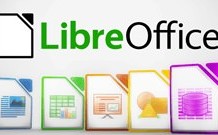












I love ergonomic-related ideas, Branko, and it’s cool to see something people can do in the here and now if they have a laptop handy. Big question I’d have would be, Do you have any problem with neck strain, looking up? Thanks. David
Personally, I run two computers on two monitors using Multiplicity to seamlessly go back and forth between the two. It is a huge productivity boost.
The set-up pictured is not the one I used the past three weeks, where I had two screens next to each other, one right in front of me, the other at an angle but also facing me. It’s not much different from looking into a book next to you from time to time.
Brian, that sounds very interesting. I have a Mac laptop, and if I could use it as the document screen this way, that would already be great.
Multiplicity only supports MS Windows, but there are FOSS variants that support different platforms.
I’ve been using 2 screens for over two years at work and I miss it when I’m home. It’s a HUGE productivity boost. Easiest to do with a laptop which generally supports “Extended Desktop” out of the box. When we got money in the budget for a new desktop PC for our developers I insisted on the dual output to run on two 20 inch flatscreens. Its utterly marvellous.
The DigitalTigers website has some pictures of multi-monitor setups that look like great fun. They have entertaining examples illustrating clusters of three, six and eight monitors.
Having more square-inches of screen space is highly desirable. I have been considering purchasing a Dell 30-inch Widescreen monitor; however, it requires a dual-link DVI-D graphics card. My current primary computer does not have a powerful enough graphics card for this monitor. Also, the new Aero interface for the Microsoft Vista Operating System is too demanding for my existing video card and main memory size. Hence, I might buy a new machine with the monitor. Can any readers provide feedback on the Dell 30 inch monitor or other large monitors? (To keep the comments TeleRead-relevant you could mention the experience of reading text on the monitor.)