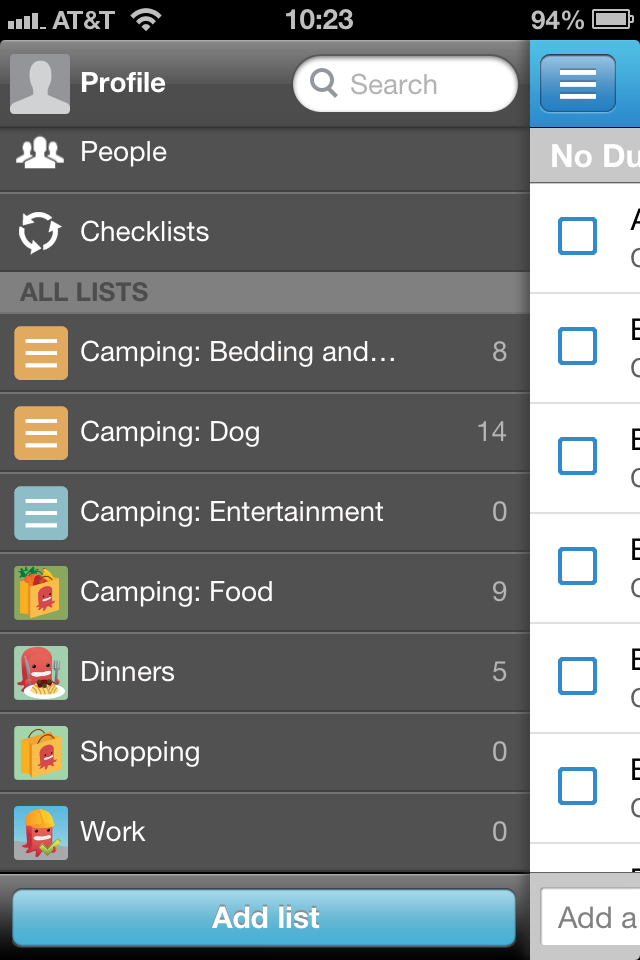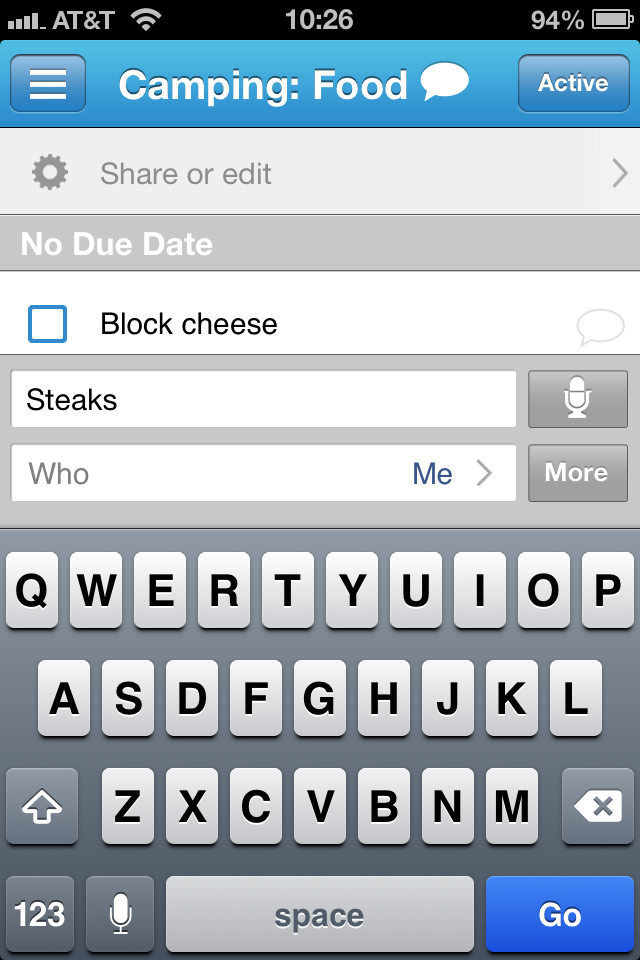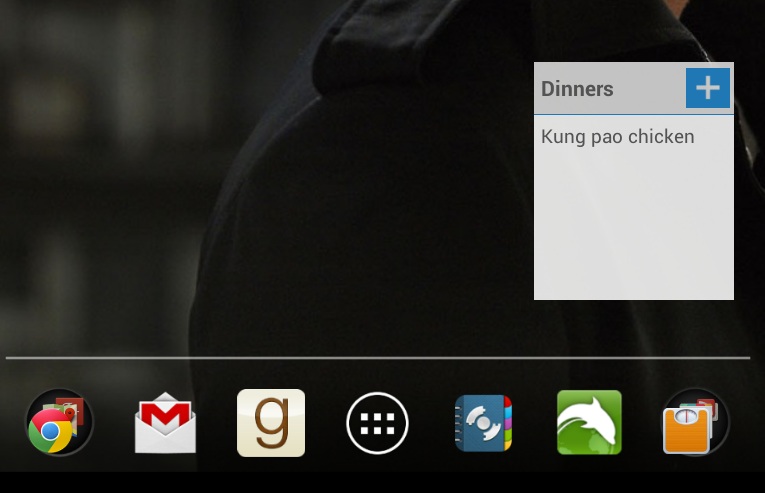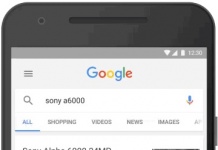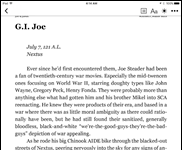As you’ve probably guessed from previous posts, I’m a big fan of Pocket Informant for task and calendar management. But sometimes an app like Informant is just too much. Or perhaps you want to keep track of certain tasks separately.
As you’ve probably guessed from previous posts, I’m a big fan of Pocket Informant for task and calendar management. But sometimes an app like Informant is just too much. Or perhaps you want to keep track of certain tasks separately.
I’ve found Astrid Tasks to be a good option for those times. It has many features of a full-function task manager, but it can also be used for the simple things. Besides, who can resist the cute octopus?
I use it for grocery lists, meal lists and packing lists for camping. Sure, there are apps out there for all of those, but I’m comfortable with task management-style apps, and Astrid works well for me.
I really like the ease of setting up different categories (which they call lists). Just tap “Add list” at the bottom of the screen.
Note the “Shared with” option? That can be useful, but be warned. If you share the list with someone via email, they will receive a message each time you check off an item. I discovered that when I shared my shopping list with my husband. Good thing it was a light trip that time because he received a separate email for each item I checked off.
Adding tasks is quick and easy. I’ve used lots of similar apps, and Astrid has it down for adding items. They give you extra options, if you want to use them, but you can also just create items. Using this to make my shopping list is a breeze—the only delay being my “fat fingers on iPhone” syndrome, which seems to get worse on Friday evenings.
Checking off items as you go is smooth and works well. After a minutes or so, Astrid moves checked off items to the bottom of the list, so they are out of your way. It doesn’t get rid of them either, so if you accidentally check something off, it’s easy to get it back. Other programs don’t make that as easy.
Although the screenshots are from the iPhone version, Astrid is also available for Android, and it has widgets. The one I use is the 2×2 widget so I can quickly see what meals we still have planned. When you add a widget, you can select which list you’d like the widget to display.
Although I don’t use them, you can, of course, add due dates, reminders and recurrence to items. I use the app for a very specific, basic purpose, but the app is powerful enough to be your go-to task management system.
* This post originally appeared on GadgeTell, a TeleRead sister site.