Feedbooks has long had a custom PDF feature for the Sony Reader and similar machines.
 Well, it turns out that the Sony Reader settings work just fine for the upgraded Kindle 2, since the screens of the two machines are the same size. You can start from there and change the font size and style.
Well, it turns out that the Sony Reader settings work just fine for the upgraded Kindle 2, since the screens of the two machines are the same size. You can start from there and change the font size and style.
The cost? $0. The only catch is that you have to register as a Feedbooks member, as far as I know.
Manybooks.net offers similar custom PDF capabilities, and I suspect they should work as well.
Alas, this won’t help us with, say, DRMed bestsellers in any format—Amazon still needs to improve its font capabilities and add optional all-text bolding, and Feedbooks and Manybooks are a long way from carrying everything. But this is better than no solution if you dislike the Kindle’s own font and are willing to suffer the limits of PDF on the machine. No text to speech, alas, although, it turns out you can word search (thanks, GJN).
Yet another catch is that the Kindle’s built-in browser apparently won’t download PDF book’s directly. Another fix for Amazon to make? I copied the shown PDF of David Copperfield from my Acer netbook.
In case you’re curious, I took the screenshot by pressing alt-shift-G and copying the resultant file to the netbook, on which I’m typing out this post. The text-background contrast unfortunately is lower than on the actual Kindle.




















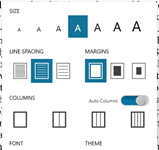

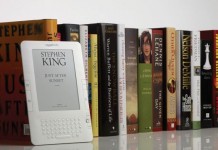











Thanks, David … With this useful hint, it takes less than a minute to create customized ebooks! … That is a valuable free tool not only for everyone who reads ebooks, but also for ebook publishers who want to learn (and tweak) the specs.
Both FeedBooks.com and ManyBooks.net offer the customization options — trim size dimensions and margins — in millimeters. Those of us who are metric-system challenged might need a converter from mm to inches (not to create the customized ebook, but to understand how large it will be):
http://www.metric-conversions.org/length/millimeters-to-inches.htm
Yes, ManyBooks.net also works well. ManyBooks has re-designed their website and it looks gorgeous; and they now offer public domain ebooks in 20 different formats.
Michael Pastore
50 Benefits of Ebooks
Michael: Big thanks for checking out Manybooks’ customization for us! – David
If you want Feedbooks on your Kindle, why wouldn’t you just use their Kindle Guide? It downloads books in the native Kindle format.
Just load this from your Kindle browser:
http://www.feedbooks.com/kindleguide
Tristan: If only it were that simple! Yes, you can do that, but then you’re stuck with the font style that Jeff Bezos wants you to use. PDF isn’t my favorite format, but at least, using Feedbooks, you can vary not just the size but also the style.
You could also, by the way, use OpenOffice to produce a PDF from Word, RTF, etc., in the size and style customized for you and your Kindle.
Thanks,
David