 Quite by accident I find myself reading three different books on three different readers. I hadn’t intended to do this, but somehow it happened. The result has been that I’ve found that I really don’t like any of these platforms. A paperback is still a more comfortable way to read. Until somebody gets the ergonomics of this machines right I don’t think e-books will ever take off. Let’s look at my readers and I’ll tell you what is wrong with them.
Quite by accident I find myself reading three different books on three different readers. I hadn’t intended to do this, but somehow it happened. The result has been that I’ve found that I really don’t like any of these platforms. A paperback is still a more comfortable way to read. Until somebody gets the ergonomics of this machines right I don’t think e-books will ever take off. Let’s look at my readers and I’ll tell you what is wrong with them.
Palm TX: This is my oldest reader. I got it shortly after it first came out and it is still going strong. My ebook software of choice has always been Mobipocket and that’s what I’m using to read “Over the Edge of the World”, which is a history of Magellan’s voyage. On the plus side, the TX is small and fits easily into a shirt or pants pocket. As I compare it to the other readers I am convinced that this is the approximate size a recreational reader should be. One of the great advantages of paperbacks (not trade paperbacks) is that they can be tucked into a pocket. The TX emulates this nicely. On the other hand the cons to the machine are strong. The battery life is poor. An e-book reader should have a very long battery life – books don’t run down. The screen is almost impossible to see in the sun. No reading on the beach with this little guy. Inside, the backlight screen is glary and, even though I use a pale blue background, it hurts the eyes after a while. Page changing isn’t great, either. Pressing the up and down part of the central button is just not a natural action. The best page changer I ever found was the jog wheel on my old Sony Clies—all sadly dead. The TX has WiFi, but the implementation is poor. I find it won’t connect to many of the networks I use frequently, including my home Apple network. So much for downloading ebooks.
 Sony Reader: This is my second one. I still have the 500 and am now using the 505. I’m currently reading Richard Kadrey’s “Butcherbird” on it – by the way it’s a lot of fun. The screen on the 505 is much better than that on the older 500 in terms of contrast, but I still need to carry around a book light for low light situations. And I don’t mean “really low light”, I mean times when there is just not a lot of direct illumination. With a paperback I only need one in really low light situations. This is a pain in the neck. Unlike the TX, however, the machine is perfectly visible outdoors, and would survive the “beach test” just fine. There are other things I don’t like about the Reader. (By the way, though I don’t have one I am sure that all of the comments in this section would apply to the Cybook and the Kindle because they use the same form factor and screen). First, it’s too bloody big. I can’t put it into my pocket. If I go shopping or out to the coffee shop I need a bag to carry it. Not good. My paperback fits in my pocket. Second, it is not very ergonomic. The buttons don’t have a good feel and sometimes it is hard to tell if you have pressed them or not. They are also too small and placed in an inconvenient location. They don’t fall naturally under the finger. The rocker switches also have a very poor tactile feel, and, again, don’t fall into a natural location. On the second try I would have thought that Sony, who should know ergonomics, would have gotten this right. Also the cover is a bit of a pain and is often in the way and makes the machine too heavy. The menu system is very poorly thought out, as well. It’s a pain. Battery life is superb. This is the machine to take when you are going cross country or around the world.
Sony Reader: This is my second one. I still have the 500 and am now using the 505. I’m currently reading Richard Kadrey’s “Butcherbird” on it – by the way it’s a lot of fun. The screen on the 505 is much better than that on the older 500 in terms of contrast, but I still need to carry around a book light for low light situations. And I don’t mean “really low light”, I mean times when there is just not a lot of direct illumination. With a paperback I only need one in really low light situations. This is a pain in the neck. Unlike the TX, however, the machine is perfectly visible outdoors, and would survive the “beach test” just fine. There are other things I don’t like about the Reader. (By the way, though I don’t have one I am sure that all of the comments in this section would apply to the Cybook and the Kindle because they use the same form factor and screen). First, it’s too bloody big. I can’t put it into my pocket. If I go shopping or out to the coffee shop I need a bag to carry it. Not good. My paperback fits in my pocket. Second, it is not very ergonomic. The buttons don’t have a good feel and sometimes it is hard to tell if you have pressed them or not. They are also too small and placed in an inconvenient location. They don’t fall naturally under the finger. The rocker switches also have a very poor tactile feel, and, again, don’t fall into a natural location. On the second try I would have thought that Sony, who should know ergonomics, would have gotten this right. Also the cover is a bit of a pain and is often in the way and makes the machine too heavy. The menu system is very poorly thought out, as well. It’s a pain. Battery life is superb. This is the machine to take when you are going cross country or around the world.
Eee PC: This is the final contender. Here you see the machine propped up the Proporta Classic case. The case folds backwards and makes an excellent stand. Using this case the Eee PC is the most comfortable of the three to use while lying in bed. Just prop it up on your stomach. Both the TX and the Sony fail the bed test. I have Mobipocket loaded on the machine and am just finishing John C. Wright’s “Orphans of Chaos”. The machine isn’t the best for laptop reading, at least without the case, because the underside gets pretty warm. The screen is very good with Mobipocket and if I crank the brightness down it is not as glary as the TX and is quite comfortable to use for a long period. On the other hand it washes out in the sun and would fail the beach test with flying colors. No outside reading with this puppy. Ergonomically, however, hitting the space bar to change pages is pretty comfortable, especially if you prop it up on your lap or stomach with the Proporta case. On the other hand, it’s just too big for everyday use. On top of that the battery life is only about 3 hours, so no cross country trips with this machine. One nice thing is that the WiFi works really well and connects to everything I tried it with. It is a breeze to download ebooks over WiFi and I can see some of the attraction of the Kindle when I use this little computer.
Bottom line: We don’t have a good reader yet. If we are going to get e-books to be popular we need the equipment. Contrary to the way the market is going, I would suggest that the reader be made smaller, not bigger. Using the TX reminded me how convenient the paperback size really is. On top of that by making a reader this size the cost would certainly be cut down. The iPhone, by the way, is too small to fit this bill. I have one and don’t think it will make a really great platform. Battery life will be good, but it doesn’t have a big enough screen and I don’t think that tapping the screen to change pages will be a very natural action. We’ve go a ways to go yet.


















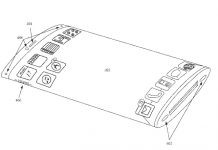

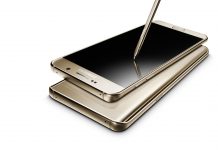












We once had the ideal e-book reader, and I had one. It wore out eventually, of course, and no one made anything similar.
The Compaq Aero 1550 was a 1st generation Pocket PC with a 4-gray scale BW screen. It was readable in any light, from total darkness (backlit) to bright sunlight (backlight off). With a CF card installed it could hold a very large number of books, and because the screen was simple, and the backlight not needed a lot of the time, the battery lasted quite a while. Alas, color screens are sexier, and the Aero died out.
The Palm Zire is probably the closest approximation today, but I can’t get used to the brain-dead Palm OS and the too-small screen.
I have both a Palm T|X and a Kindle. Since I got my Kindle I have not read any books on the Palm even though I carry it everywhere. I used to wear a fanny pack. I traded that up to a larger one that has a Kindle pocket, so I carry that everywhere I have my wallet, keys, etc. My only objection to the Kindle is the overly sensitive and overly large page keys. My biggest love on the Kindle is the variable fonts. I have to CMD+= every web article 3 times to get it to where I can comfortable read it. I cannot read newspaper comics because they sized the type for younger eyes than mine in an apparent attempt to save paper. As bad as trying to read a Bible. I am sure they can come closer to my ideal, but in the same vein, those improvements I would like others will not.
I read on 5 devices: 770, Sony 500, iTouch, Ebookwise and an older – 2000 Fujitsu Tablet plus the PC.
The most I love the 770/Fbreader because of its versatility, large enough screen and pocketable as well as fast, but it’s not usable in sunlight and sometimes I want something bigger. I read hundreds of books on it and it’s my main reader by far
The Sony is as good as a book in many ways but it’s slow to navigate. I need to use bookmarks, go to page hack and even then it’s a pain if you want to navigate fast. I probably read about 30-40 books on it but I have periods when I use it and periods when it just collects dust. Ironically I started preferring using the Sony software to read on my pc too, rather then Mobipocket or Fbreader.
The jailbroken iTouch is good for pdf’s; as long as they are under 10 MB, Safari handles them very well and the finger resizing and navigation is superb. That is the best pdf portable solution I found and I read 30-40 pdf books at least partially on it
Ebookwise was very nice, I read lots of books on it, easily a hundred or two, but with the 770 and the Sony, I stopped using it and found a home for it with my father in law who liked it for its ergonomics as long as he figured how to put books on it
Fujitsu is too heavy overall for books, I rarely read a pdf on it, but it makes a great portable movie player in the bedroom
So all in all, I agree to a large extent with the post.
The whole “screen protector like a book” idea on the Sony reader is bogus. I take it off my reader every time I use it which makes it much easier to hold, and my fingers naturally rest on the page turn buttons. (I use my left hand to hold open paper backs at just the place the page turner is on the left and on the right the page turner is right in the middle of where my hand would rest on the edge of a book) I don’t have your ergonomic problems with the Sony. It is a pain to read in dim light for me but if I have a lamp or sit right under a fluorescent in a public place I’m fine. I do agree about the menu system though. Oh, and if you wear those carpenter pants with the big side pockets, I do when I’m not working, the Sony fits in just right. That’s how I take it around with me when I don’t have a backpack or I don’t feel like carrying it tucked under my arm like I would a real book. (I don’t start to sweat and curse when I drop a real book like I do the Sony Reader.)
I do still use either my Dell X51v or my Ipaq for reading before bed, the back-lit LCD is perfect for that, and there’s not really a huge problem with using the center button to page-turn. I also use my PDAs when I’m reading over a meal or a snack, they’re the only devices small enough to eat one handed without any trouble.
I also used to read on a T|X (before that a couple of Cliés and a couple of Palms), before I got a Sony 505. I disagree with you about the button placement. I find the page buttons to the right land right under my thumb, or if I’m holding the book on my lap or with my left hand I have no trouble hitting the left-hand page buttons. I think the Kindle’s system might ultimately be better, though I’ve heard complaints that their big paging buttons are easy to hit accidentally, as in when holding the book by an edge. I also don’t find the screen hard to read in low light, but I do tend to keep the font on a larger size (so I don’t have to wear my reading glasses) so maybe that helps out a bit.
As for portability, I’ll take readability over size any day. It helps that I carry a purse, so it’s no big deal to stick the Sony in there.
I have no problems with my T|X, though I’d like an e-Ink device for the bigger screen. There’s something very handy about reading in bed with the light off.
[…] I donâ
I think the eBookWise meets most of your criteria. I can read mine both inside (even in complete darkness) and under bright outside light–it’s the only backlit system I’ve ever been able to do this with. It has a good battery life, too (about 10 hours for me). It doesn’t meet you pocket test, though.
I still use my Palm IIIxi for my pocket device. Its backlighting is optional with the default being a reflective LCD-like display that shows up very well in daylight. Battery life is excellent, but the display is a bit smaller than I’d like. Backlighting is optional and drains the battery much more quickly. I also like it that it uses standard AAA batteries.
I agree there isn’t a perfect reader, but I wonder if we need “A” perfect reader or rather whether we can settle for readers that are affordable and good enough for their purposes?
Still saving for my Kindle.
Rob Preece
Publisher, http://www.BooksForABuck.com
While I’d like a Kindle or something similar, the $350 price tag seems to high for the number of books I’d be reading on it over the next 2 years (at which point I expect far superior products to be out).
I’m currently using an old Toshiba Pocket PC. Sure, the backlight is harsh for reading in the dark, but it’s fine in the light, and all my paper books can’t be read at all in the dark anyway. It really only looses points for the screen being a bit too small, requiring constant page turning (which is fast and easy). It’s smaller than any paperback, so overall, I find it equal to a paperback book if you add up all the pros and cons.
I can see an issue in the future where the basic form factor of a 9″ screen is desirable for textbooks, but a 5″ screen makes more sense for novels. I suggest something along the Readius line, with something around the 9″ screen size folds in half, and can thus be used opened out for textbook size pages (although not double page spreads), or held “sideways” and slightly bent, for “novel” type reading, where you can see 2 pages at once, like in a paper book. Then, you can fully fold it to pack and carry, as something around 4″x5″x1″ in size – close to a paperback.
I forsee touchscreens being handy for textbooks, so detailed images can be included at reduced size, and scaled out with a gesture to examine in more detail. I’d also use gestures for page turning etc., rather than buttons on the casing.
Now if only all the books I wanted to buy on Amazon were cheaper as e-versions than as paperbacks, perhaps the $350 Kindle would be more appealing. What’s with that?