 MobileRead reports that Sony Reader has fallen in price by $50 (to $299) and is now offering Sony Connect store credit of $150 worth of ebooks. This is tempting.
MobileRead reports that Sony Reader has fallen in price by $50 (to $299) and is now offering Sony Connect store credit of $150 worth of ebooks. This is tempting.
Personally I regard having support for one Digital Rights Management (DRM) format to be an advantage, not a disadvantage. And I’m ready to buy. Right now I do most of my ebook reading on my Axim X51v mobipocket reader. That’s fine — that’s great for “reading on the run,” but for more leisurely reading, I long for something I can sit down with and read on a restaurant table.
So what’s keeping you from buying? Yes, I know it’s still too expensive; saying you want to wait for prices to fall will always be an acceptable answer. Also, the longer you wait, the better you options will be. (I always remember a slashdot discussion about when is the best time to buy a laptop. One poster answered: the best time to buy is when you absolutely cannot afford to wait any longer). Surely, with 2007 will come more reading options. For example, it’s likely that Amazon and Hanlin will come up with a reader for the American audience, and hopefully Baen NAEB too.
So what is keeping me from buying a Sony Reader? Here are my reasons:
- Lack of a touchscreen. For me, this means I can’t highlight text or make notes. Time and time again, this is a feature I am repeatedly using. (As of now, the only devices that support this are mobipocket pdas, Iliad and release-date-not-set-yet Jinke V2).
- No .epub/OCF support. Ideally I’d like the ability to drop an .epub file into the Sony Reader and have it work (or at least have a utility to build a readable file from). By the way, Mark Carey reports that Sony is working on this.
- No support for Mobipocket (or other formats). Perhaps I am being a little unfair. Sony never intended to support alternate formats. But it really should be possible for readers like this to read unencrypted versions of ebooks. And it seems less likely for Sony to add this kind of support (than for Bookeen readers or Hanlin or irex).
- Little emphasis on content creation. Look at Mobipocket Desktop reader or creator.

It’s clearly indicated how to import and create new content. In fact the creation tool even provides templates for photo albums/recipes/personal travel guides and a Table of Contents wizard. They’re not perfect (I find them buggy and sometimes hard to use), but at least they’re trying. Even though Sony Connect software lets you import .doc, .txt and .pdf, it is not prominently featured in the user interface, as though the notion of users wrapping up their own content into the reader was something only a fringe group of people did. (Update: Apparently the community has developed some tools to help with this: html2lrfand RSS2book). - Memory storage maximums. Currently the maximum size SD card which Sony Reader can support is 2 gigs. This is not that big of a deal. You can just buy multiple cards. But I recently bought a 8 gig CF card for $75. Gosh, it’s funny how spoiled that makes you.
- No ability to read normal-sized PDF’s easily (aka the reflowability problem). . Fortunately Sony produced a nice guide about how to create optimized PDFs for the Sony Reader (PDF) . The fact remains that the overwhelming majority of PDFs on the web are A4 or Letter-sized PDFs. If I’m going to a platform that reads PDFs, the big win for me is to be able to read all those free technical publications out there on the web (and google book pdfs, if you can figure them out). How do I resize/reflow them for Sony Reader? Ultimately the blame rests on the side of content producers more so than consumers or ebook manufacturers. Regardless, it limits the utility of the Sony Reader device.
On the plus side, Sony Reader as first-to-market has a 9 month headstart in attracting a community of developers/hackers (See the mobileread forum for the tools/utilities they are producing).
So the key questions for ebooks in June 2007 are:
- Will Hanlin be announcing a release date and US distribution for its V2 reader?
- Sony has made significant headway in setting up the ebook device at retail stores. It has also made significant partnerships with big publishers to ensure a steady expansion of commercial ebooks. Will this really make a difference in the long run? Or will consumers take the attitude of emphasizing cost over having a reliable platform with name recognition? Remember: ipod/itunes won the mp3 player market by emphasizing platform over features. Will consumers be comfortable with a device which allows purchases from only one online store?
- Will Adobe even start to take baby steps into creating Adobe Digital Editions readers suitable for smaller devices?
- Will the university textbook market still cater mainly to reading on laptops? Will dotreader’s idea to create “ebook lockers on a keychain” be flexible enough to capture educational customers?
- If/when Baen releases their Not Another Ebook Reader bookeen-device, will that start the migration away from DRM platforms to nonDRM platforms? Will the openness of the platform make it easier for developers to port existing ebook formats (like fb2, pdb, etc) to it? If yes, will that be a sufficient advantage to capture an audience?
- Is there room in the already-expensive ebook reader market for touchscreen devices?
- As mobile phones become “smarter” and bulkier, does that mean increasing mindshare for mobipocket (which caters to the mobile market and — in a few months –to its own dedicated reader device)?
- Will distributed note-sharing still exist only in specialized niches or will it become popular for general-interest publishing as well? Will open platforms like Sophie Reader attract a large enough portion of the educational/nonprofit market to attract institutional support?
Feel free to add other key questions below.




















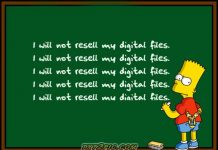


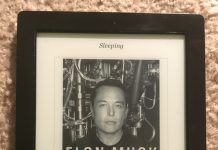










Ideally I’d like to see the Amazon reader first and see if it’s better or if that would force Sony’s price down further, but I may go for this anyway.
Robert–
Good post and a lot of food for thought. I admit being tempted by the Sony Reader. It’s a nice looking machine, lightweight, and would easily fit in a woman’s purse although it’s just a bit big for jeans pocket (where my Palm goes).
I agree they need to up their tools to convert. From my standpoint as a publisher as well as a reader, the biggest thing they could do would be to create a publisher tool like Mobipocket has done, making it easy for us to convert our books to their format and offer them either through the Sony store or directly through our own shopping carts.
Still, I’m grateful they’re out there helping beat the drums for eReading. Will a dedicated eReader ultimately make sense? Not sure–between iPhone-like devices and ultraportable tablet computers, the market space for a non-cheap reader seems compressed. But even if the market ultimately fades (like the PDA market did), that doesn’t mean there isn’t an opportunity in the meantime.
Rob Preece
Publisher, http://www.BooksForABuck.com
Biggest question I have … will Amazon device have touch screen so we can highlight text and make notes? I haven’t seen any info either way yet? Anyone know?
Brian, if I had to guess, I would say that the Amazon device would let you highlight text and make notes but not have a touch screen. Maybe they let you highlight bits of text using toggle keys and cursor arrows.
Mobipocket already includes this functionality, so my guess is that hardware requirements probably were to keep the overall mobipocket user experience as similar as possible across platforms. The early photos definitely see to indicate a keyboard. The boxy form factor might be intended for people have to set it down to make frequent notes.
I have bought two Sony E-Book reader in the last 2 months. One for my husband and one for me. I have been looking for a reader for six years.
Pros: the increase in fonts and the sharing of books for more than one person.
Cons: No clock or backlight.
We do alot of traveling and it might not be perfect but better than carrying 6 to 10 books.
Robert, you referred to “distributed note sharing” in niche markets — could you point me to any specific examples of this?
Thanks in advance.
dotReader . Still in development. Do a search on teleread for it. See also the article on Vitalsource .
I am very satisfied with my Sony Reader. I should point out that $100 of the $150 in free books consists of 50 free $2 public domain books such as Alice in Wonderland, Frankenstein, etc.
I think the prices at the Sony store are good, but they should lower them more quickly when a hardback is published in paperback. There is a very good and expanding selection.
As for PDF support, it is simple to convert to a readable PDF if you are dealing with a minimally formatted PDF. If there are headers and footers and text blocks, it is very difficult, if not impossible. Additionally, any large-print PDF from Fictionwise is easy to read.
As for the 2 GB size limit on SD cards, that’s a lot of books. I do hope for an eventual firmware upgrade to address that.
[…] Latest Sony price Drop: Time to Buy Now (May 2007). Market predictions for the upcoming year. […]
PDFCropper is the application, designed to solve the problem with preparing for reading normal sized (A4-like) pdf’s on relative small (Sony Reader PRS500/PRS505, iRex Illiad etc.) devices.
The problem is that pdf is not reformat able by nature. Yes, there is reflow mode in Acrobat Reader, but at first Acrobat Reader is not available for most e-book readers (especially for e-ink devices),
and second even with reflow function reading of complex content (technical books, magazines etc.) is not comfortable. Bad formatted pdf’s and wide white spaces make the situation even worse.
The only way how this problem can be solved (at least based on my experience) to cut original pages into smaller pages with removing white spaces.
This is exactly what program do. But comparing with similar software PDFCropper is much more flexible, that allows to prepare books with much better quality in a very short time.
Currently PDFCropper can produce text and image pdf’s. Later additional output formats (lrf, lrs, wolf etc.) will be added.
PDFCropper web-site currently is under construction. But it is already available for downloading:
PDFCropper v1.0 RC2 – http://rapidshare.com/files/79718571/Setup.exe.html
Trial version of PDFCropper is fully functional, but output pages are shuffled and include watermark (which by the way displays registration code that you need for obtaining license).
There are no yet tutorial or help available. But I prepared “How To” demo-video:
http://rapidshare.com/files/79717770/PDFCropper_-_How_To.swf.html
Also, anyone interesting in software, can send me example pdf, and I will send back resulted pdf prepared via application.
You can ask any questions about using or installing software (and details about purchasing the license) via e-mail:
vstefanyuk@gmail.com
P.S. Application is implemented by using Java. You have to have installed Java environment version 1.5 or higher.
Also Ghostscript has to be installed. In case if it is not, application will propose you to download.