Housekeeping—reminder: The Previous Entries link at the bottom of the home page will let you browse through our earlier postings.
 I’ve just reviewed the new Sony Reader Library 3.1 and found it to be good but still underdeveloped, especially as an e-reader. Why the devil can’t 3.1 display ePub in double columns, which it can do with the Sony proprietary format?
I’ve just reviewed the new Sony Reader Library 3.1 and found it to be good but still underdeveloped, especially as an e-reader. Why the devil can’t 3.1 display ePub in double columns, which it can do with the Sony proprietary format?
This isn’t just a Sony issue alone. The Kindle e-reading app for desktops and laptops also wastes screen real estate, at least for readers who don’t want the text to be too wide.
Owners of all kinds of machines suffer from lack of double-column capability, but this is especially true on netbooks, like my Acer Aspire One, where the screen isn’t as deep as it would be in a laptop. Please, Sony and Amazon and the rest, do something about that. Many owners of E Ink machines will want to read the same books, too, on netbooks.
For a good example of the advantages of double column text on a netbook, check out the Mobipocket desktop program—the very application that Amazon is neglecting in favor of the Kindle one (actually Mobi under the hood).
Anyone else have other thoughts on ways to make e-reading software friendlier for netbooks?
For reading public domain works on desktops, by the way, yBook freeware is one solution for double-column fans. I’d love to see the populur FBReader program add that capability as well.




















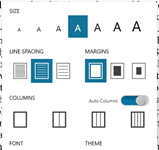

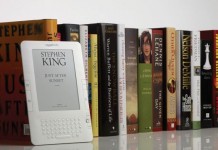











I just downloaded and tried YBook. Horrible. It could not read a SINGLE ebook I opened. I tried opening Mobipocket, Amazon Kindle, and Barnes & Noble books. Both .prc and .pdb. ALL DID NOT WORK! YBook showed gibberish with some books, only opened the first 2 pages on others, and put in lots of meaningless characters and gibberish in others I tried.
Don’t waste time with YBook.
For years, I’ve been using the wonderful Mobipocket Reader, both on my Windows netbook PC and my old Palm TX PDA. It has never disappointed me. Its 2-page (or 3-page) layout is beautiful, easy and blindingly fast to navigate, and filled with all the features (like multiple dictionary searches, highlights, etc.) that I need.
Get Mobipocket Reader and Creator:
http://www.mobipocket.com/en/DownloadSoft/default.asp?Language=EN
I use the middle scroll wheel on my mouse to zip through pages and to any place in my book instantly. Effortless.
I cannot recommend the free Mobipocket Reader strongly enough! It beats both Kindle for PC and the Barnes & Noble eReader for PC programs.
Using the free and excellent Mobipocket Creator, I’ve converted dozens of PDFs, TXT, HTML, and DOC files to Mobipocket/Kindle format. Mobipocket Creator can take the PDF of a typical novel and strip away all the page numbers, headers, footers, etc. and present only the text, properly formatted. It’s easy to make your own Table of Contents. Sometimes with HTML books, Mobipocket Creator automatically converts their linked Table of Contents.
Mobipocket Reader also automatically converts .epub to Mobipocket format, but it does a lousy job reading .epub directly, creating many errors, underlining the whole text and highlighting it in yellow. Instead, you should use Calibre to convert .epub to .mobi format first. Then reading .epub books is a snap!
Nothing beats Mobipocket Reader and Creator in quality, beauty, ease of navigation, adaptability to different document types, and amount of features.
Raymond: Thanks for your useful detailed thoughts. yBook is best with TXT and HTML. It’s well integrated with Project Gutenberg for the most part. Maybe that’s why I’ve mentioned it. It even ties in with the PG catalog.
Totally agree with you about Mobipocket Reader’s ergonomics! It doesn’t do ePub natively, etc., but your Caliber tip is right on–as a way around the problem.
I’m waiting for Sony and the Kindle part of Amazon to care about ergonomics as much as Mobi does. Why have we gone backwards? The current Kinde for PC app is so, so primitive!
Thanks,
David
There’s a Firefox extension called ‘multicolumn’ that allows the user to display web content in 2 or four columns, but it can’t split the content into many 25-line or so double-column pages, so end up with basically a useless very long 2-column web content. I can render web content in double-column style with ‘stylish’ FF extension with the following:
body {background:#656565 !important; -moz-column-count:2}
Does anyone know how could I use css to solve this? I use epub add-on to display epub files, and then I capture them with Scrapbook extension so I end up with reflowable html, yet I waste screen space unless I use:
xrandr -o right and turn the netbook 45 degrees
I too can’t believe I missed the price drop by a couple of days!
I am happy with the machine considering the expected limitation that come with the form factor. I just got it on Wednesday and was one of the folks caught in the middle of Amazon’s temporary shipment stoppage, and was worried there would be some issue with the machine, but I don’t see any problems with it 🙂
The case looks rich, and although it does suck up fingerprints, it still looks righer than some other machines I’ve seen. I didn’t think I’d like the dimples on the touchpad, it works just fine. I think the most important thing on these small netbooks is the keyboard, and this one feels very good. I notice the tighter keyboard spacing, but it seems easy to type on, yielding no more typing errors than my bad typing normally yields.
Likes
– seems well made
– keyboard feels well laid out
– responsive, given processor speed
– weight is good
– bright, crisp screen
– battery lif
I haven’t had a Netbook to play with yet, but I would think that on such a small screen you wouldn’t really want text to be in more than one column.
I know I’ve never wished the Sony or Astak readers I reviewed could display text in multiple columns. Why would you wish a netbook to do so?
I mean, there are already a lot of great e-reading options for Windows computers: eReader, MobiPocket, Adobe Reader, FBReader. Why is it so important that Sony do columns?
Chris: Consider that netbook screens are landscape. So two columns would help. I don’t want to have to scan from left to right across the entire screen. The Sony and Astak readers you wrote up are different. They use portrait mode.
As for “a lot of great e-reading options,” well, no, if you’re talking about access to DRMed BBEB books left over from Sony’s pre-ePub days. Mobi and the rest can’t read ’em. Don’t we love eBabel, lol?
Thanks,
David