 My Kobo Glo updated itself last night and I immediately noticed a new feature: integration with Pocket, a web clipping app which allows you to save web pages, articles and so on to read offline.
My Kobo Glo updated itself last night and I immediately noticed a new feature: integration with Pocket, a web clipping app which allows you to save web pages, articles and so on to read offline.
Setting Up Pocket for Kobo
Once you’ve saved something on one device (such as a phone or computer) you can sync it to any device on which you have it installed. There was a bit of work involved in actually getting this ‘installing’ done on my iOS devices once I had committed to the whole thing, so I appreciated how slick and seamless it was on the Kobo. It came ready-to-go on my homepage (or via a pop-up option on the ‘library’ button if your auto-organizing home screen shuffles it away somewhere) and was just a tap away. There was a button to log in or sign up, which I did, and away I went!
Impressions?
The Pocket ‘library’ on my reader came pre-installed with a ‘welcome’ article and that was it, but I found that when I went to the on-board web browser, there was a new ‘save to Pocket’ button right there at the bottom of the screen. Most people won’t do a ton of web browsing on the somewhat pokey little e-ink browser, but there are a few sites which are very handy to keep in your bookmarks to use with this new little toy. One of them is Wikipedia. I have at times looked something up while reading (a perfect use for an ebook reader’s on-board browser) and found it so much pleasanter to just hit that save button and read the article, book-style, without having to zoom and scroll. As a test, I saved Wikipedia’s ‘history of Canada’ article as a Pocket file and seconds later, had a hyper-linked, illustrated, reflowable 200+ page ‘ebook’ saved on my Pocket screen.
Another website I enjoyed bookmarking was this Harvard Classics reading guide. This site has taken the 15-minute-a-day reading selection booklet which came with this classic compilation and put it online with hyperlinks to the Bartleby.com book which houses each day’s reading. Just scroll on the browser to today’s date, hit the save button and then go to the Pocket screen and read away—ads and sidebars removed, just plain, reflowable text. When you get to the end, it prompts you to archive it, favourite it, delete it (from just the device, or from your Pocket account entirely) or go back to your article index.
There are a few points to consider with Pocket. As a service itself, it strikes me as potentially very useful—there are bookmarklets, apps, even an email-to-your-account option which lets you forward documents, messages, web pages etc. to your account for easy reading later. But each of these requires some setting up. When it’s done, it’s all bliss and ease and happiness, but you’ll need to invest some time in getting everything configured properly, unless the only thing you plan to do is save Wikipedia articles from within the anemic on-board browser of the admittedly well-integrated Kobo.
Secondly, the Kobo itself has some quirks. Even with the wifi always on and connected, it still has to ‘scan for networks’ every time you try to access the internet after it’s been sleeping. It’s not quite as slick—or instantaneous—as similar processes on my old Kindle devices. And, fun as this feature is, I don’t think that it quite compensates for the Kindle’s better store browser, sample delivery and purchased items archive.
But with that said, this is a welcome new frill and I definitely plan to make use of it. Kudos to Kobo for making this feature available. It’ll be fun!


















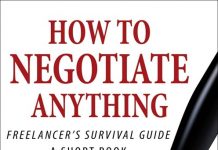
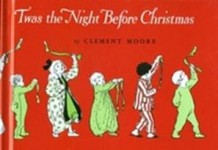













Like you I noticed the new feature when version 3 of the firmware was automatically loaded to my Kobo Touch. What a great feature that will save a lot of paper.
I am currently house hunting and can now pocket the brochure for each house I am interested in, sync my kobo and take it with me when I go out in the car to look at these houses.
I would also like to be able to pocket directly from other apps like Word or Excel. Instead of printing to pdf (using something like PDFCreator) I would like to print to pocket. Is there a way to do this?