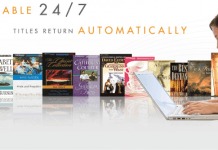Besides ebooks, one of my favorite things to view on my Sony reader is newspapers. Not just today’s newspapers, but historical ones. Being a history fan, it’s a great way to keep up with current topics I’m researching for my blog, Adventures in History (http://history.writingwithtony.com). Do you like old newspapers as well? If so, let me share with you one of my favorite resources as well some tips and tricks on getting the information to your reading device of choice.
Besides ebooks, one of my favorite things to view on my Sony reader is newspapers. Not just today’s newspapers, but historical ones. Being a history fan, it’s a great way to keep up with current topics I’m researching for my blog, Adventures in History (http://history.writingwithtony.com). Do you like old newspapers as well? If so, let me share with you one of my favorite resources as well some tips and tricks on getting the information to your reading device of choice.
Chronicling America
The Library of Congress Chronicling America Project, located at http://chroniclingamerica.loc.gov/, is my all time favorite site for viewing newspapers. With over a million pages and full digital coverage from the late 1800’s up through the early 1920’s, from stories of the pioneer West to the “growing up” of America after World War One, there’s a lot of great stuff to get interested in! Getting started on the site, you need to remember there are two options offered: A regular searchable index of newspapers (the directory), and the digitized portion, which is the option we’re talking about today. It’s important to know that as you conduct your search, that every word on every page is searchable, the pages having been digitized with OCR software.
If you have a specific topic or keyword that you are interested in, then you will probably start with a “phrase” or keyword search to get going. If you’re just browsing, then you can view resources by state, title, and even year of coverage. A nice feature offered by the site is the ability to construct searches with a “proximity” operator, which can help you with very specific keyword and topic searches.
Results can be viewed and sorted by relevance, state, title and even date in a thumbnail or list style format. Individual pieces launch in their own viewer, with controls to zoom in or out as well as look closer at individual stories. Once you’ve found what you’re looking for, the next part is considering how to put it on your reader. There are three options offered: text, PDF, and image.
Plain text is the first and easiest method of getting the stories. Just cut and paste into your conversion program and then change over to your format of choice such as ePub, or you could just leave as plain text if your reader works best with that. The PDF format is the “prettiest” and will preserve how the newspaper looks on your device, but sometimes this can take a lot of memory to process. This can also be troublesome if your device has a small screen or the PDF cannot be rotated for better viewing. The image format is not a common one, but the help screens on the site do show you how to work with that if your device supports images.
For more information on how to search the site as well as the formats that are offered, try the following link: http://chroniclingamerica.loc.gov/help/. I might also put a plug in now for Calibre, located at http://calibre-ebook.com/. It’s supports lots of formats and will even do conversions and connect with many reading devices. So far, it’s been able to convert anything I throw at it.
Resources
While I’ve only had a chance to profile one resource, there are lots more out there. What follows are a few more links to historical newspaper archives that you can view and download to your reader. Have fun!
University Of Pennsylvania Libraries Historical Newspapers Online:
(http://gethelp.library.upenn.edu/guides/hist/onlinenewspapers.html)
Australian Newspapers: (http://newspapers.nla.gov.au/ndp/del/home)
(New Zealand) Papers Past: (http://paperspast.natlib.govt.nz/)
Editor’s Note: Tony Bandy is a librarian with a background in history and writing, he is currently freelancing and active in the field of library technology training via his company Library Knowledge. You can find his writings in Discovering Family History, Internet Genealogy as well as his blog, Adventures In History. You can reach Tony via Twitter (@LibKnowledge) or email: tony at libraryknowledge.com. PB