 Anyone want a Fujitsu Stylistic tablet upgraded with Win XP? Turns out that I’m spending a lot more time reading off my used $155 DT 375, which is CE-based and doesn’t even come with a hard drive. The fonts on the DT screen are tack-sharp with uBook, and that counts even more than the greater power, flexibility and storage capacity of the bigger tablet. The point here is that the most powerful gizmo isn’t necessarily the best for you even if it may be better for others.
Anyone want a Fujitsu Stylistic tablet upgraded with Win XP? Turns out that I’m spending a lot more time reading off my used $155 DT 375, which is CE-based and doesn’t even come with a hard drive. The fonts on the DT screen are tack-sharp with uBook, and that counts even more than the greater power, flexibility and storage capacity of the bigger tablet. The point here is that the most powerful gizmo isn’t necessarily the best for you even if it may be better for others.
So I read with interest—in the unofficial OLPC News—of a proposed $50 laptop. Originator of the idea is “Dr. Martin Woodhouse MA MB BCh(Cantab),” who not only is real but who has written or cowritten 11 novels and even some episodes of The Avengers. Wikipedia describes him as “a former medical doctor, pilot, engineer and computer designer.” Simply put, whether you agree with him or not, he’s worth taking seriously as a Renaissance man who easily straddles the line between technology and the humanities.
The case for a lean, mean reading machine
In debating the OLPC hardware issue, you can’t separate machines from pedagogy, and Woodhouse is broaching some major questions.
Should the OLPC laptop be a lean, mean reading machine—trimmed to the bone, with the needs of cash-strapped schools in mind in developing countries? It could still be powerful enough to display books, among other basic uses, and even include the famous OLPC screen to show them off in full glory. Missing, however, would be the keyboard, microphone, video camera and other goodies.
The constructivist side
The other side of the argument is that such a machine would not suffice for a constructivist approach—for the learning-related creation not just of text but of images, video and sound. Should kids just be passive receptors of knowledge? While you can use paper in the middle of nowhere, supplies may be limited; it’s much easier when you can just type out on a screen. Also, what about Internet access? Not all knowledge will be at hand locally, even on a desktop hard drive from which students could download files for their $50 marvels.
In the end, I believe it would be wonderful to give countries and schools a choice of what machine they wanted, but include provisions for add-on physical keyboards. Better for kids to have a much-less-than-perfect OLPC machine than none at all. However, in OLPC’s place, I wouldn’t do the stripped-down version immediately; rather, I’d wait to try to drive down the costs of the more powerful machine—well, unless I could enlist the aid of publishers and others in financing and promoting the stripped-down version.
A different game if big publishing companies are supportive
Then the game changes in ways far beyond the increased market for the basic machines for K-12. Just think of the boost that such a cheap e-book reader could give to the global e-book industry in areas beyond education, such as recreational reading. Hello, HarperCollins, S&S, Random, Holtzbrinck and the rest? Can you see the possibilities? Furthermore, how about small publishers in developing countries: companies in which bigger publishers could invest. Talk about growing markets and turning a grand cause into sustainable businesses that promote lifelong literacy and local culture, not just the global variety! Imagine, too, the possibilities for libraries sprouting up in developing countries. They would have a much-wider range of local content to offer, because of the greater affordability of reading machines and hence the larger market for loaned books, not just bought ones. You bet this is TeleRead territory; the commerical, public-sector and NGO sides could all be synergistic toward each other.
Sooner or later, of course, even a full-strength OLPC laptop—well, the equivalent—will cost just $50 or even less. The current $175 is just one stop on the way to the famous $100 and below.
A cost guesstimade
Meanwhile here’s Martin Woodhouse guestimate of the costs of a linux-based $50 OLPC laptop:
–$28 Screen. Thanks to to brilliant [chief OLPC tech officer] Mary Lou, we have a superb one with minuscule power consumption and low quoted OEM cost
–$5 CPU Slow, cheap and again above all low in power consumption
–$5 RAM system memory, about 32 MB at a guess
–$5 Battery LiFePO4, suggested though not yet firm OEM cost
–$7 Case with backlight, plus probably four keys, ‘Yo-Yo’ charger, some kind of USB-style socket for plugging in books, which are held on RAM sticks
–$50 TOTAL guesstimated cost
“The books themselves,” says Woodhouse, “will include text in a number of fonts, and pictures, all pages in colour and with a little animation here and there, nothing fancy. Since we won’t be using Windows, let alone PDF files, my current estimate is terms of book size is a mean of 4Kb per page. So a plug-in 1Gb RAM stick (cost, what, a dollar, sooner or later?) will hold 250,000 illustrated pages, or say a thousand or so books?”
Quibble with the Woodhouse calculations: The $50 is only the total cost of the components. It doesn’t include the expenses of assembling them, or the inevitable markups. Still, just as with the full-strength OLPC machine, costs will eventually plummet to the point where $50 is realistic.




















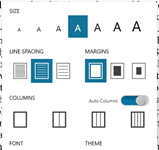

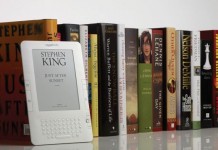











And of course, as you pointed out before, India supposedly wants to make a $10 laptop (though there are those who suspect that it’s just a con in order to get publicity for the company that will allegedly be doing it).
Margins and markups are important. I checked out a $399 laptop at Microcenter yesterday. Windows Vista, half a gig of RAM, 80 GB hard drive, some Intel process or or other. Pretty good (color) screen. When you figure that someone actually assembled this, put it on a boat, shipped it from wherever to a harbor, put it on a truck, then shipped it to a store where it was inventoried, given an anti-theft tag, shelved, ultimately will be checked out by a checker, sold by a salesman who gets a commission–yeah, component costs aren’t the only thing that drives price.
Don’t you need some circuitry. Is your slow $5 CPU really a computer on a chip, complete with graphics drivers, I/O management, etc. Back in my days at least, there was a lot more on the motherboard than a CPU.
Is 32MB really enough to be useful any more?
Good luck–I’d love to get a $50 tablet.
Rob Preece
Publisher, http://www.BooksForABuck.com
Ridiculous.
“Let’s take the keyboard off and save lots of money!” (Last I heard the keyboard cost $5. Not much savings there.)
I notice some things missing from his bill of fare:
– mainboard anyone?
– how about ROM – you know, something the OS would reside on?
I’m sure if this guy were serious, and not just sitting in his armchair like the old duffer he is, and blowing smoke out of his … pipe, he could easily get in touch with some of the real OLPC people and find out what they reckon the costs will be of the XO. Then, instead of old-duffer’s “Guesstimates” he would have some slight notion of what the true costs are.
We have to remember also that the $175 cost for XO is based on manufacturing runs of 3 million models.
Frankly I’m surprised that this old doofus got a post mentioning this on TeleRead. David, you should know better!
Well, Pond, as noted, I questioned his calculations. That said, a slower chip, etc., would work for text. There are ways that the machine could cost much less while still sufficing for e-books. What does concern me would be economies of scale.
That’s why, unless publishers got behind the e-book-optimized concept, it would be better for OLPC to stick to its present plans.
Like you, I do appreciate interactivity. But even the slimmed down version could offer that via a USB jack for a keyboard–for when people wanted to upgrade.
Moreover, I’m wondering about the concept of a tablet as an auxiliary unit that might work with a desktop via a wireless connection, memory cards, etc.–a possibility in countries like the US, with zillions of recyclable computers.
Anyway, thanks for speaking up! – David
P.S. On the OLPC machine, the main board (including ROM, presumably) is built into the screen-related part. So, yes, without the keyboard and the resultant mechanical complexities, there could well be some savings.
Hello Mr Pond
The CPU I specify comes complete with its own motherboard, onboard RAM, BIOS* etc. Have you never looked at these kinds of component, or are you fmiliar only with the way desktop PCs are specified? (Or perhaps you lack all electronic design knowledge? You do know what the BIOS does, for instance?)
The OS is tiny — a small subset of FreeDOS, and yes, there’s enough ROM in the spec to hold it easily, along wih the ebooks themselves, each of which (illustrated in colour) contains its own built-in reading program and stll occupis less than a megabyte for around 400 pages . . .
I don’t know. You young people . . . Not a clue among you. No clue whatever.
Cheers,
Martin (ancient, pipe-smoking old duffer)