I have a technical problem with my iPod Touch.
I don’t intend to do this often—but given that there are a lot of people who read e-books using iPhone and iPod Touch applications, it occurred to me someone might be able to point me at a useful answer. (Description after the jump so as not to bother those to whom it is irrelevant.)
I recently had to restore my 1st-gen Touch to factory settings because it was no longer syncing properly. (I had previously tried reverting to the last backup, but that did not fix it so this was the last resort.) When this happened, I lost all data on the versions of the apps that synced to my iPod.
However, I believe the information remained intact in the backup directory (which I have since copied to a separate folder just in case). I would like to transfer the backed-up versions of some of these apps back to the current version of my iPod.
The problem is, the free version of the one app I can find that pulls files out of the backup, Reincubate’s “Backup Extractor,” will only extract one file at a time. Not one app—one file. Given that apps are made up of dozens or even hundreds of files, this is simply not a solution—and my finances will not permit me to pay $25 to register it.
So I was hoping someone could tell me either where to find a similar app for free that will restore entire apps with their settings (such as the Checkbook app with my check register in it, or the Distant Shore app that held dozens of anonymous bottle messages whose senders I cannot reach any other way), or tell me how to do it manually by copying app directories from one place to another.
Please leave a comment here, or on the Mahalo Answers link at the beginning of the article.
Thanks!


















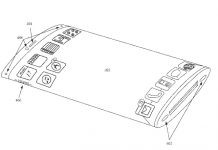
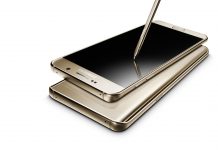













After you restored the device to default, didn’t it ask you if you wished to restore your last backup?
If not you can also install a backup file of your choice (assuming it is an .ipsw file) by holding the shift key down when you click restore then browsing to the saved ipsw file.
It did ask if I wished to restore my last backup, but when I did it still had the sync problem that was the reason I was restoring in the first place.
So I had to restore to factory settings.
Did you try reinstalling iTunes?
Yes, I had tried everything. Finally on a previous Mahalo question, an Apple store employee told me that I had done every troubleshooting step they would advise save for restoring to factory settings. Since none of those steps had solved the problems, I restored to factory settings.
It apparently fixed the sync problem, but now I don’t know how to put these old backed-up apps back on my machine.
You should have a couple different backups saved that iTunes can restore. Shift click on the restore button, and see if it will let you browse to a different, earlier backup of the iPod.