 For the past 18 months or so, like many of you, I’ve been anxiously awaiting Google’s ebookstore launch. Originally referred to as Google Editions, the service finally arrived this week with the name Google eBookstore. Now that I’ve had some time to tour the store and download some sample content, I have one question: Why did it take this long to launch a service that offers nothing new? Seriously, I was figuring there would be some groundbreaking functionality but this is basically the Kindle’s bookstore with fewer bells and whistles.
For the past 18 months or so, like many of you, I’ve been anxiously awaiting Google’s ebookstore launch. Originally referred to as Google Editions, the service finally arrived this week with the name Google eBookstore. Now that I’ve had some time to tour the store and download some sample content, I have one question: Why did it take this long to launch a service that offers nothing new? Seriously, I was figuring there would be some groundbreaking functionality but this is basically the Kindle’s bookstore with fewer bells and whistles.
Catalog pages are pretty much what you’d expect from Google: simple and clean. But is that always a good thing? Compare the Google and Amazon catalog pages for a book I plan to start reading soon, Unbroken, by Laura Hllenbrand. The Amazon page has all the elements we’ve come to know and love over the years including a lengthy product description as well as customer reviews in two formats: most recent and most helpful.
The Google page has a barren look. Drop that Google catalog page into Amazon’s site and it would be considered either a dud or a mistake. Amazon takes great care in determining catalog page elements and I’m convinced more content helps convert browsers into paying customers. You’d think Google would realize that a sparsely populated catalog page probably isn’t a good thing. Maybe they don’t appreciate the fact that buying a book generally requires a lot more thought and consideration than clicking on a search results link.
Google is really playing up their multi-platform support. You can read your Google books on pretty much any tablet, smart phone or laptop. That’s a clear advantage over Apple’s iBookstore but it’s something Amazon has offered for quite awhile now.
Google’s iPad reader app is nothing spectacular. It offers the basic functionality but nothing revolutionary. It does, however, have one pretty significant shortcoming compared to Amazon’s app: there’s an annoying “Loading…” message that frequently appears on screen when turning pages. It reminds me of the page-turning delays I used to encounter on my first-gen Kindle. Thankfully, I never see delays like that in the Kindle iPad app. Google, you really need to fix this irritating feature.
I figured Google’s service might give me a reason to ditch Amazon but I don’t see a compelling reason to change. Am I missing something?
They haven’t done so yet, but maybe Google will wow me later with reader app features I can’t get anywhere else. Speaking of which, this Thursday, December 16th, I’ll be presenting my “econtent wish list” in a free webcast. If you’re interested in joining me for the 1-hour session be sure to sign up here.
Via Joe Wikert’s Publishing 2020 Blog



















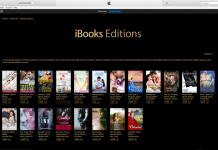

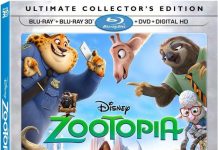
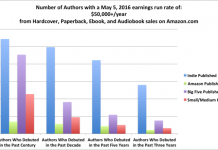
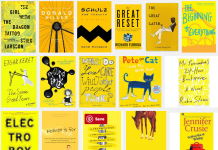










The publishing side is as overly complicated as the consumer side is barren.
One of the things that makes Amazon’s Digital Text Platform so great is that it’s ridiculously easy to use. Google’s publishing tools are convoluted with incomplete or vague help, contain a bunch of fields that someone should never have to worry about filling out, and they don’t seem to understand that publishing an ebook should be easy.
Overall, this new product is just bad, bad, bad.
It’s a minor thing, but on the iPad, I prefer Google Book’s page-turning effect. Also, the typography is a bit nicer than that in the Kindle app. I just find it somehow more pleasant to use once I’m actually reading.
It was also very easy to find and download free classic novels. I’m very fond of the Eucalyptus app on the iPhone and have been waiting in vain for the developers to port it to the iPad – but Google Books might do it for me.
Of course, I haven’t actually BOUGHT anything from Google Books yet…
The shopping experience might be sub par but Google’s reading interface brings value at long last to their scanned public-domain collection by offering seamless back-and-forth between the (often useless) OCR’d text and the original page images.
I find it interesting to see just how differently the catalogue pages are populated. Is this really just an editorial choice or is it a metadata issue?
Perhaps Google is relying solely on publisher metadata while Amazon is pulling from other sources? It would be interesting to find out because it comments on a publisher’s ability to survive without Amazon.
Google provides books in basic ePub, i.e., ePub with the lowest level of DRM (ADE), and so it provides yet another resource for the non-Amazon world.
Googles iPad ebook app doesn’t support landscape mode. This is not a minor thing. Unbelievable, but true.
Google offers real page views, and more importantly, real page numbering. This is critical for anyone looking to reference a book academically.
It’s also just a nice feature.
Other reading apps do have this, but Kindle does not.
Google Books has books I want to read in a format I can afford. Amazon doesn’t. What more is there to say?
For Sony Reader customers, it provides an additional source for ebooks in EPUB format. Quite some titles are available from Google eBook site, but not from Sony eBook store or anywhere else. Or, some titles exists in Sony store, but with a much higher price.
For me, a Sony Reader owner, Google eBook store obviously is a welcoming choice. Books are books, electronics or paper. It’s not about whistles and bells, it is about the number of titles you can choose from.